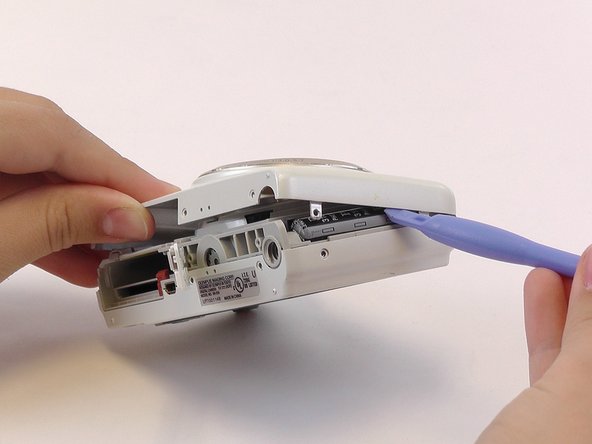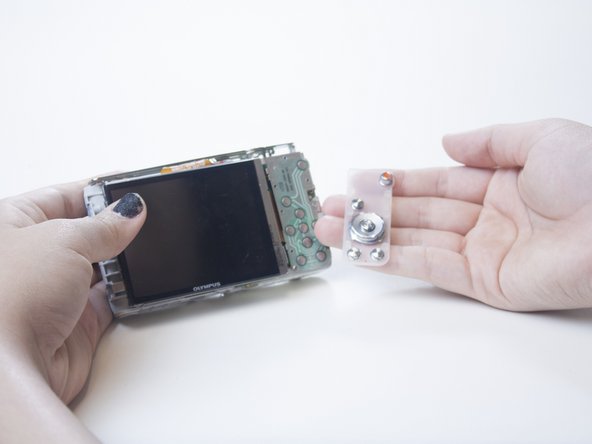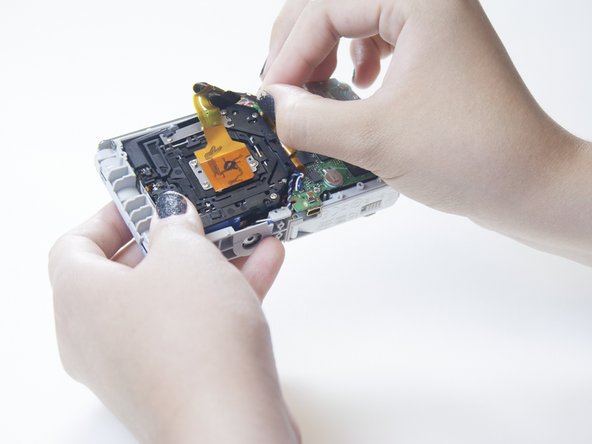Introduction
This guide will show you how to remove and replace the lens box unit on the Olympus VR-350.
What you need
-
-
Remove the two 4mm screws from each side of the camera with a Phillips PH000 screwdriver.
-
-
-
-
Using the Phillips PH000 screwdriver, remove the 4mm screw from the bottom left corner of the button plate located under the button membrane.
-
-
-
Remove the metal plate that was underneath the LCD screen by removing the four 4 mm screws with the Phillips PH000 screwdriver.
-
To reassemble your device, follow these instructions in reverse order.
To reassemble your device, follow these instructions in reverse order.
Cancel: I did not complete this guide.
5 other people completed this guide.
One Comment
Worked for a SH-21, with a couple of extra screws to remove. Thank you!