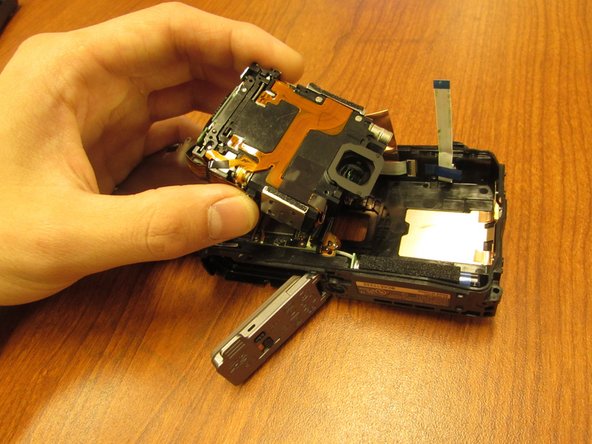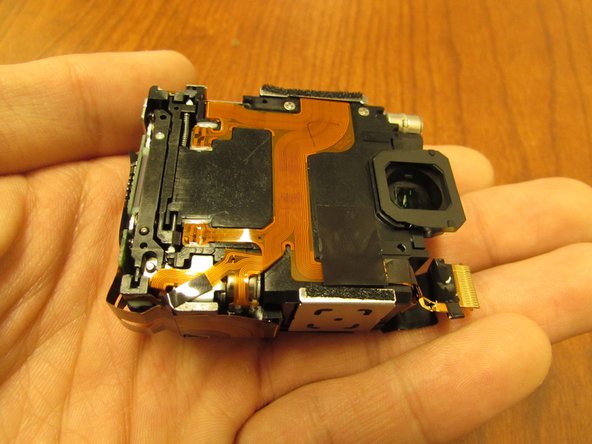What you need
-
-
The top of the camera does not contain screws. You do not need to remove anything from the top of the camera.
-
-
-
Remove the two 5 mm screws on the side of the camera with the plug.
-
Open the compartment door and remove both 6 cm screws inside of the compartment door. This will allow you to remove the tan piece held by the screws.
-
-
-
Turn the camera so that you are looking at the bottom of the camera.
-
Remove the two 4 mm screws from the bottom of the camera.
-
-
-
-
Use the plastic opening tool to remove both components of the front panel. This includes the black part on the outside of the front panel and the main silver panel.
-
-
-
Using the screwdriver, remove the ten 3mm anchor screws.
-
Using the plastic opening tool, open the protective cover so that the screen is exposed.
-
-
-
Carefully unclip the screen from its circuit ribbon.
-
-
-
Lift copper foiled ribbon away from lens box.
-
Detach box by unclipping ribbons attached to the mother board.
-
Lift box out of camera.
-