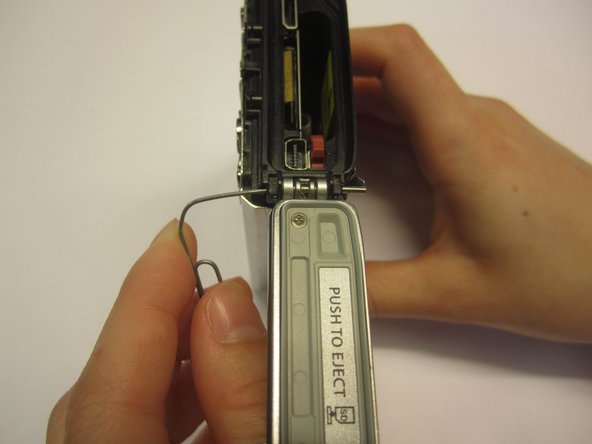Introduction
Use this guide to remove the side panel of the Olympus Stylus Tough-8010 camera.
What you need
-
-
Remove the three screws (3.2mm) from the front panel using a T-6 screwdriver.
-
Take off the smaller front panel cover.
-
Carefully remove the larger front cover.
-
-
Almost done!
To reassemble your device, follow these instructions in reverse order.
Conclusion
To reassemble your device, follow these instructions in reverse order.