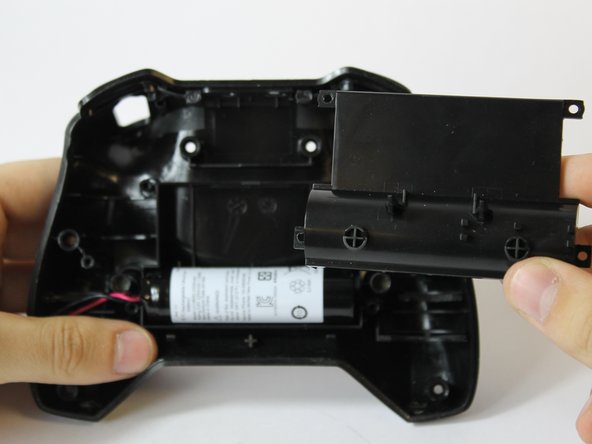Introduction
You will need to replace the battery in your controller if it is not holding a charge or your controller is not turning on. When taking apart the controller, be careful as the buttons are not held in place by anything and can easily fall out.
What you need
To reassemble your device, follow these instructions in reverse order.
To reassemble your device, follow these instructions in reverse order.
Cancel: I did not complete this guide.
12 other people completed this guide.
8 Comments
Where can i buy the replacement Battery? What tags should i use to find it?
LC18650 Remote Control accu
Simply reconnecting the battery fixed my issues
How on earth does anyone remove the vibration motor cables with just tweezers? I am struggling even with my hands!
On la prend ou la batterie de rechange innocent
What's the battery part number? Has anyone found a place that sales them?