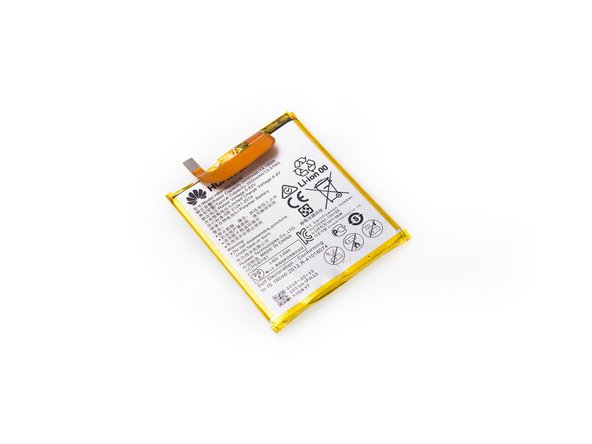Introduction
What you need
Video Overview
Special thanks to these translators:
en zh
91%
笑得像个300斤的孩子 is helping us fix the world! Want to contribute?
Start translating ›
9 Comments
Its single sim slot sorry
Ya its haveing to sim slot but there is only 1 antina
There is a thin lining of plastic around the screen. Does removing it deteriorate the structural integrity of the screen or is it simply cosmetic?
Sorry if this is the wrong place to ask.