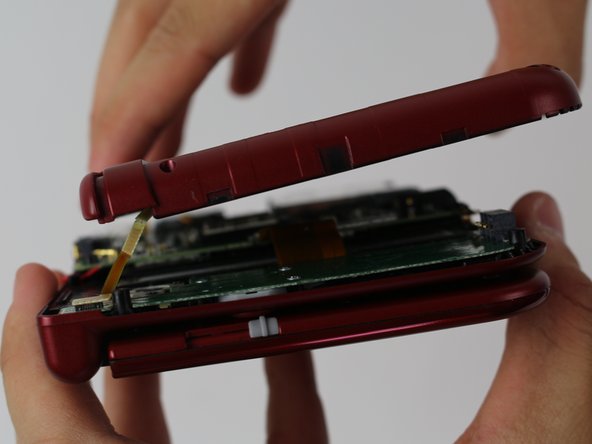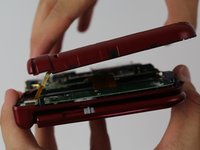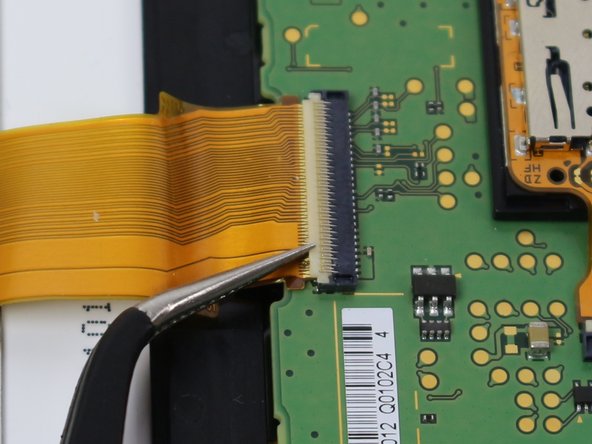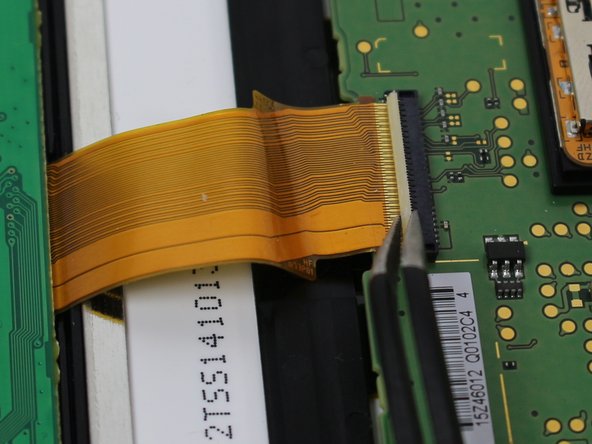Introduction
After following this guide, any of the A, B, X, Y and Start/Select buttons may be replaced independent of each other. The battery must be removed prior to beginning this guide.
What you need
-
-
Place the 3DS upside down. Remove the game card, headphones, charging cable, stylus, or anything else that may be connected to the device.
-
-
-
-
Remove the six 6mm screws on the secondary panel using a JIS #000 screwdriver.
-
-
-
Locate the ribbon connector between the motherboard and the left circuit board (it should be the widest) and use a pair of tweezers or the flat end of a spudger to pivot up the ZIF clasp upward.
-
The ribbon can be removed using non-conductive tweezers by pulling out parallel with the board.
-
-
-
Carefully flip the board over and use tweezers to remove the blue-black ribbon located underneath.
-
If your ABXY buttons aren't working, you can peel off the clear sticker with the metal contacts to clean off the corrosion that may build up underneath, as shown in this video.
-
Use a sharp object such as an X-ACTO knife to scrape off the corrosion, as shown; a similar procedure can be followed for a malfunctioning directional pad. The device can then be reassembled, following these steps in reverse order.
-
To reassemble your device, follow these instructions in reverse order.
Cancel: I did not complete this guide.
30 other people completed this guide.
16 Guide Comments
It will work, since the only difference between them is the size of screen and shell, but size of buttons and other pieces should be of the same.
If anyone else comes on this, I can confirm the small 3ds buttons do not quite work right they are slightly smaller and the cut outs that keep the buttons from spinning around are not the same
Demon09 -
Can someone provide further information about replacement of the entire C stick?
Or is it just as simple as pull the ribbon carefully, take the old one out and put the new one in?
There are two parts. The rubber bit, and the joystick assembly. The stick assembly is connected by 3 short screws, and inserted into the joystick board via zif connector. You need to unscrew the assembly to access the rubber bit.