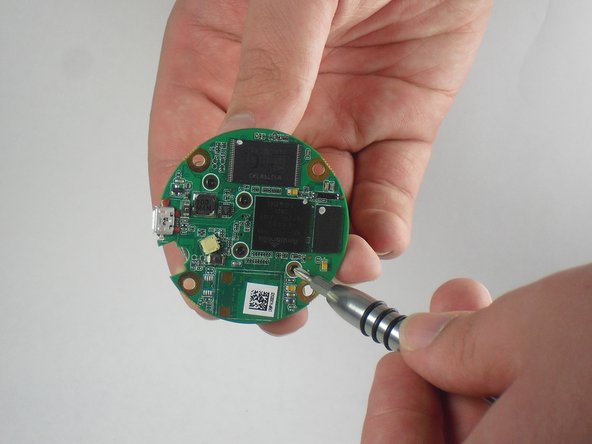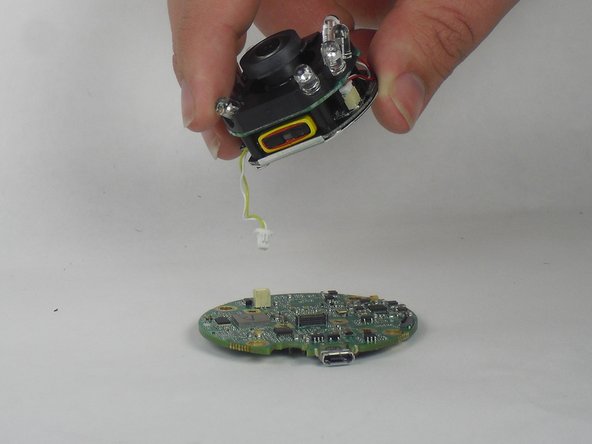Introduction
This guide is used to replace the motherboard of the Nest Dropcam Pro if yours has stopped working. Make sure the device is unplugged before opening.
What you need
-
-
Press in the mounting clips on each side of the case to remove the camera from the mount.
-
-
-
-
Insert a spudger tool under the micro-USB port and lift to separate the motherboard from the back case.
-
To reassemble your device, follow these instructions in reverse order.
To reassemble your device, follow these instructions in reverse order.
Cancel: I did not complete this guide.
7 other people completed this guide.
7 Comments
where we can get the mother board to replace
I need this too
Can't find it either. Silly to write an entire article for credit if parts arent actually available.
searched for the MB online?? Why no mention of where to get it??