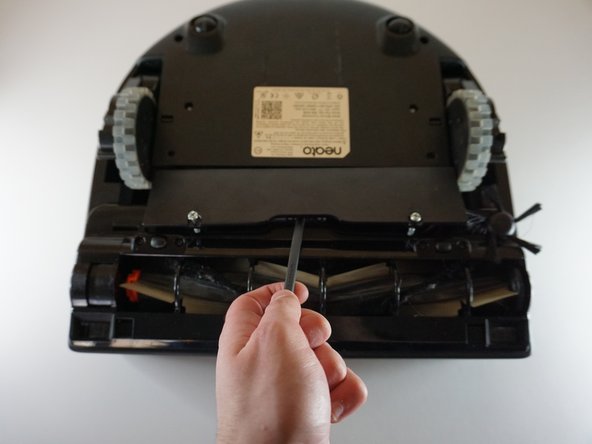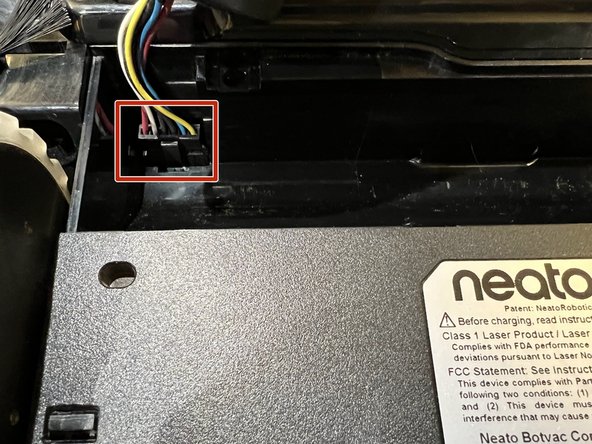Introduction
In this guide you will be able to replace the filter of the Neato Botvac Connected. The filter will need to be changed or cleaned once too much debris has built up causing the vacuum to no longer pick up dirt. The filter of the vacuum should be changed every few months to ensure the Neato Botvac is picking up debris properly. Following this guide comes after first following the guide to replace the battery to ensure safety.
What you need
Almost done!
To reassemble your device, follow these instructions in reverse order.
Conclusion
To reassemble your device, follow these instructions in reverse order.