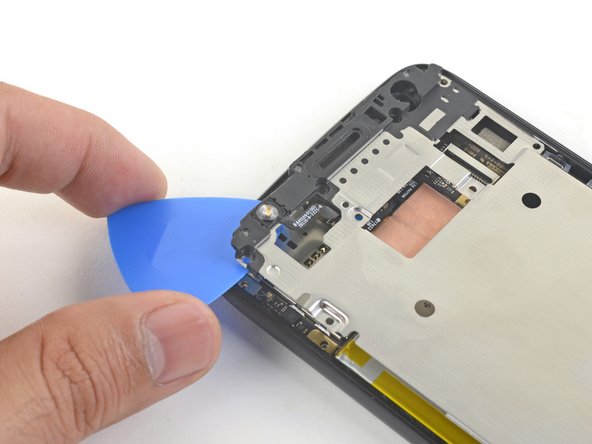Introduction
This is a prerequisite guide! This guide is part of an another procedure and is not meant to be used alone.
Removes the midframe for the Moto X4.
What you need
-
-
Remove the following twenty screws securing the midframe:
-
Eleven silver 2.7 mm-long T3 screws
-
Nine black 3.6 mm-long T4 screws
-
The midframe is still held in place by clips.
-
-
-
Insert the flat end of a spudger under the right edge of the metal midframe and pry up to loosen the midframe.
-
Insert an opening pick in the edge to hold the midframe in place.
-
-
-
-
Insert the flat end of a spudger under the lower right edge of the midframe and pry up to release the midframe clip.
-
-
-
Grasp the lower edge of the midframe and pull the edge slightly to the right, to clear the metal midframe clip.
-
-
-
Insert the point of an opening pick under the top left corner of the midframe and twist slightly to release the top clip.
-
-
-
Remove the midframe.
-
Align the the midframe's top edge to the phone and press it into position.
-
Shift the bottom edge slightly to the left, to maneuver the left metal midframe clip underneath the phone edge.
-
Press the midframe's bottom edge into position.
-