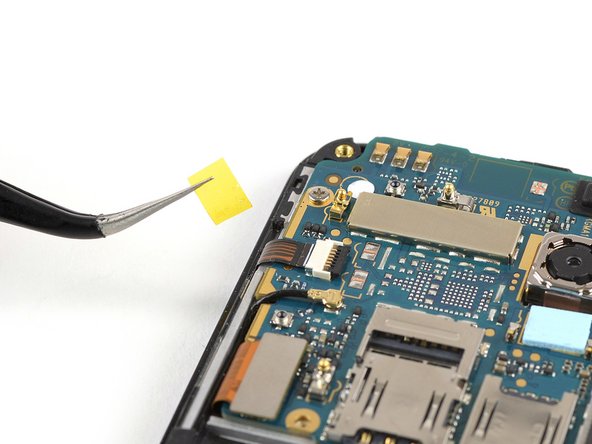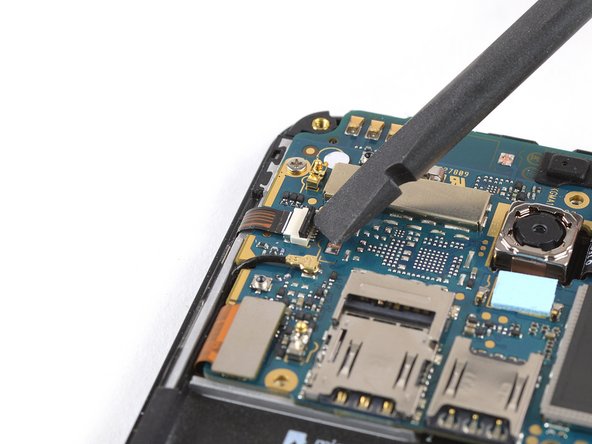Introduction
Use this guide to replace the motherboard assembly of your Motorola Moto E4 (XT1762).
What you need
-
-
Insert a fingernail, or spudger, into the notch on the bottom right corner to start separating the phone unit from the back cover.
-
Move to the bottom left corner to pry the phone out of the back cover.
-
-
-
Use a fingernail or spudger to pry at the notch at the bottom end of the battery.
-
Lever the battery out of its recess and remove it.
-
-
-
-
Use a pair of tweezers to peel off the yellow tape of the ZIF connector located on the left of the motherboard.
-
To reassemble your device, follow these instructions in reverse order.
To reassemble your device, follow these instructions in reverse order.