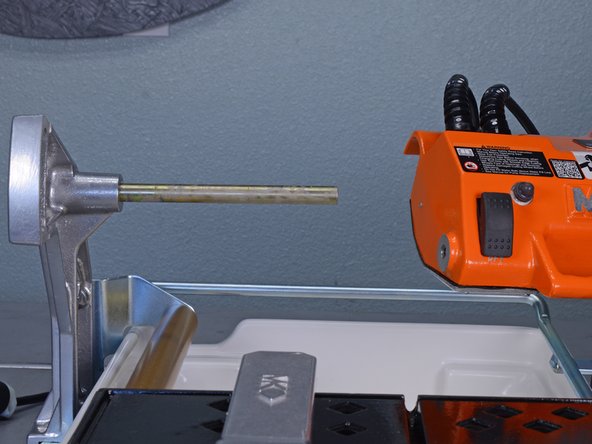Introduction
How to remove the cutting head for replacement or further device service in a Mk Diamond Wet Saw MK660 2010.
-
-
Loosen the plastic knob holding the saw's cutting head in place.
-
Lower the cutting head while keeping it steady.
-
-
-
-
Insert the provided spanner wrench into one of the four tightening holes on the inner flange behind the blade.
-
Use the the provided nut wrench to loosen the hex nut while providing counterforce with the spanner wrench.
-
Almost done!
To reassemble your device, follow these instructions in reverse order.
Conclusion
To reassemble your device, follow these instructions in reverse order.