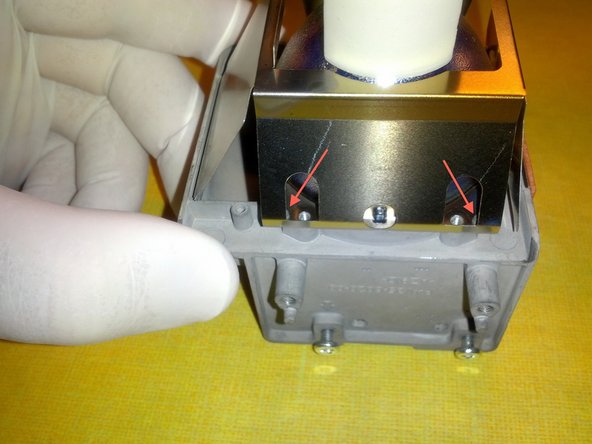Introduction
Replacement lamps for projectors are quite expensive compared to a naked bulb, and the many models available on the market makes it even more complicated to pick the correct one upfront.
Sometimes a projector will ask for a lamp replacement long before the bulb fails (=explodes). Follow the manufacturers advice and replace the bulb before this happens.
A word of warning:
- Don’t replace the lamp immediately after projector use because the lamp and cover will be very hot. You may get burned.
- Turn off the power using the POWER button. After the lamp goes out, wait until the intake and exhaust fans for cooling the lamp stop rotating. Then unplug the power cord, and wait at least one hour to allow the lamp to cool down enough.
- Do not touch the lamp directly. It may break and cause injury or burn.
- Projectors use high-pressure mercury lamp which may explode or fail to illuminate permanently because of an impact, scratch, or deterioration through use.
- The period of time until explosion or permanent failure to illuminate varies considerably from lamp to lamp, depending on operation conditions. Therefore, the lamp may explode soon after the start of use.
- When the high-pressure mercury lamp explodes, glass fragments will scatter inside or outside the lamp box and the gas charged inside the lamp will diffuse inside or outside the projector.
- The gas inside the lamp contains mercury. Be careful not to breathe it and avoid it from entering your eye or mouth. If you should breathe it or if it should enter your eye or mouth, see a doctor immediately.
- In the event that the high-pressure mercury lamp exploded, glass fragments may have been scattered inside the projector. Ask your dealer to replace the lamp and to inspect the inside of the projector.
- When you clean or replace the lamp by yourself, be sure to hold the handle of the lamp. You may get injured by glass fragments.
- Wear gloves while manipulating the lamp housing and bulb.
What you need
-
-
Remove both screws as shown and gently pull the metallic frame. It is anchored on two small notches on the other side.
-
-
-
-
Remove the 4 screws and gently lift the frame maintaining the bulb.
-
Note the two notches which will only allow one way to mount the frame.
-
Note the bulb's contacts orientation.
-
Handle the replacement bulb with extreme care. Avoid touching it with bare hands. Bulbs don't like fingerprints at all!
-
To reassemble your device, follow these instructions in reverse order.
To reassemble your device, follow these instructions in reverse order.
Cancel: I did not complete this guide.
2 other people completed this guide.
One Comment
Did my Mitsubishi HC4000 today with lamp only..Found this after the event but useful anyway!