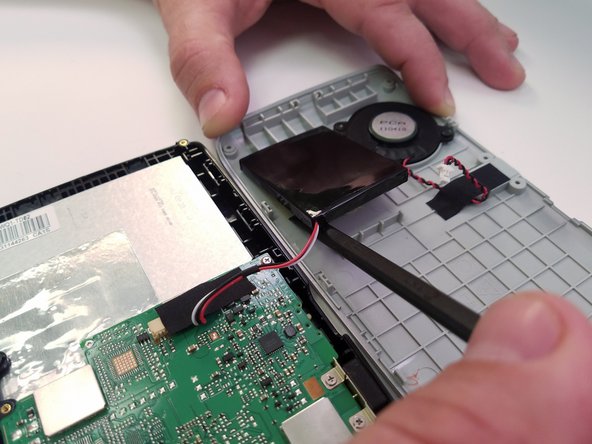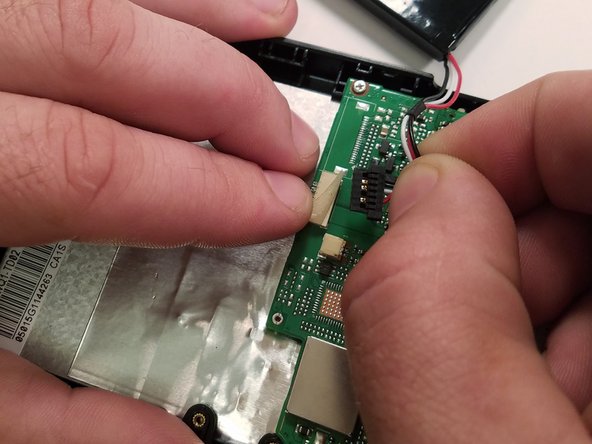Introduction
Rechargeable batteries eventually degrade and lose their ability to hold a charge. Once this happens, the only fix is to replace the battery. Ensure that your device is powered off before beginning this step.
What you need
-
-
-
Run the tip of a spudger between the battery and the housing to loosen the double-sided tape holding the battery in.
-
Still using the spudger tool, pry the battery from the housing.
-
Almost done!
To reassemble your device, follow these instructions in reverse order.
Conclusion
To reassemble your device, follow these instructions in reverse order.