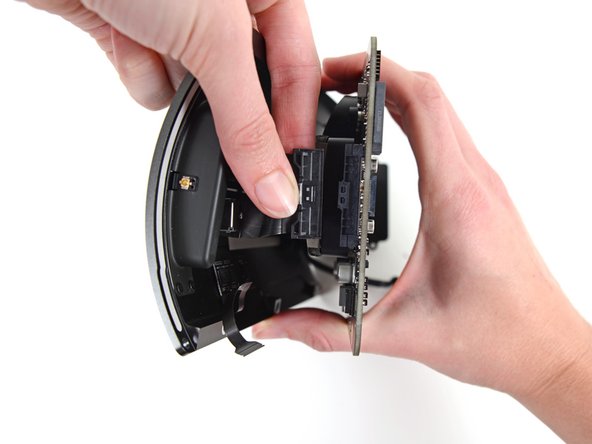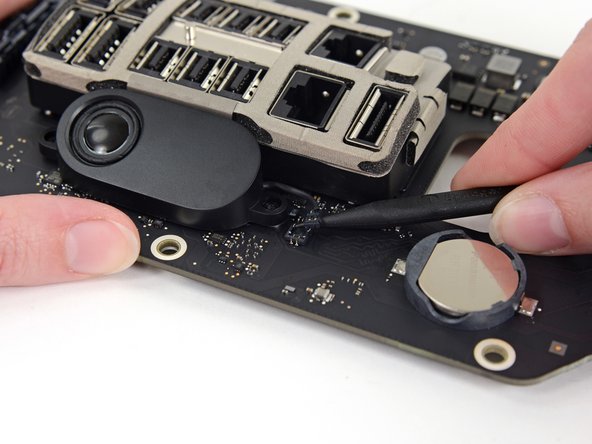Introduction
The Mac Pro includes a small speaker on the IO board. Use this guide to remove and replace this speaker.
Before beginning any work on your Mac Pro: Unplug the computer and press and hold the power button for ten seconds to discharge the power supply's capacitors.
Be very careful not to touch the capacitor leads or any exposed solder joints on the back of the power supply. Only handle the board by the edges.
What you need
-
-
Remove five 5.1 mm T10 Torx screws from around the outer perimeter of the fan assembly.
-
-
-
Remove five 5.1 mm T10 Torx screws from the outer perimeter of the lower case.
-
-
-
Use the flat end of a spudger and a twisting motion to gently separate one side of the graphics card data connection.
-
-
-
-
Use the flat end of a spudger to disconnect the power supply DC-Out connector from its socket on the IO board.
-
Use the tip of a spudger to disconnect the power supply data cable from its socket on the IO board.
-
-
-
Remove the two 9 mm silver T10 Torx screws securing the IO Board to the IO shield.
-
-
-
Use the tip of a spudger to disconnect the speaker cable from its socket on the IO board.
-
Be careful to pry up on the connector and not the socket.
-
To reassemble your device, follow these instructions in reverse order.
To reassemble your device, follow these instructions in reverse order.
Cancel: I did not complete this guide.
5 other people completed this guide.