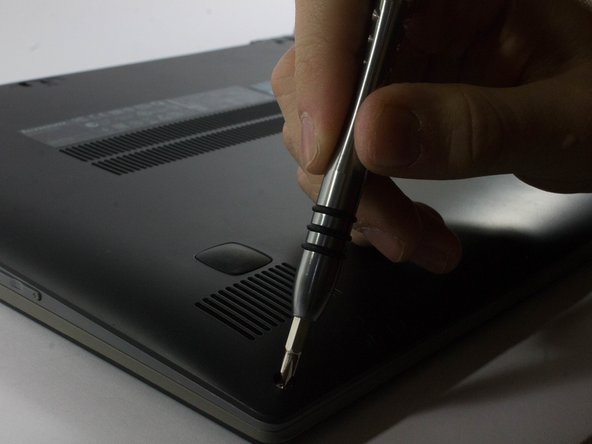Introduction
If the laptops speakers need to be replaced, this guide will be helpful in order to walk you through the process.
What you need
-
-
Start by removing the feet near the LCD hinge of the laptop to reveal two screws.
-
Using a Phillips #1 screwdriver, remove the top five (30 mm) screws underneath the battery.
-
-
-
-
Locate the speaker unit at the top left hand corner of the Flex 15.
-
Using the screwdriver (PH1 bit), remove the (50 mm) screws on either side of the speaker unit.
-
Almost done!
To reassemble your device, follow these instructions in reverse order.
Conclusion
To reassemble your device, follow these instructions in reverse order.