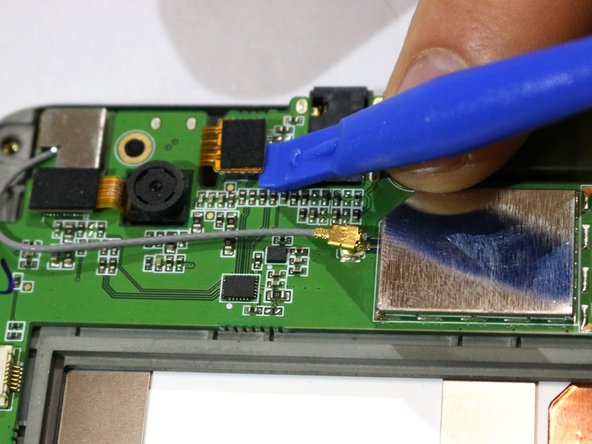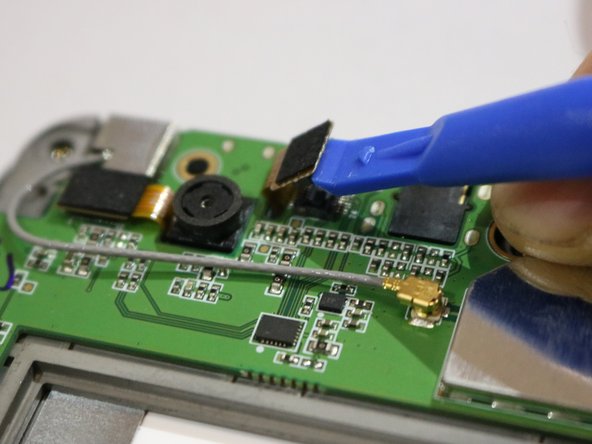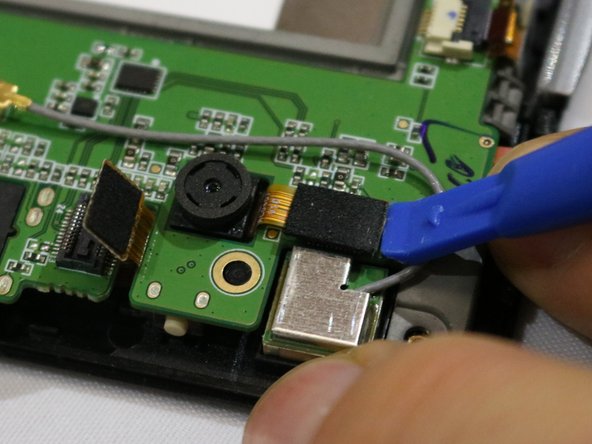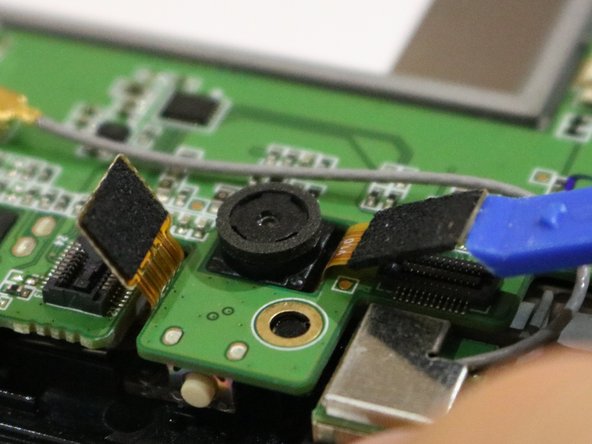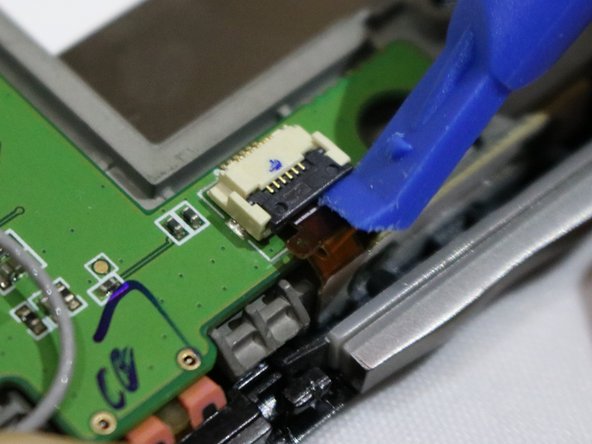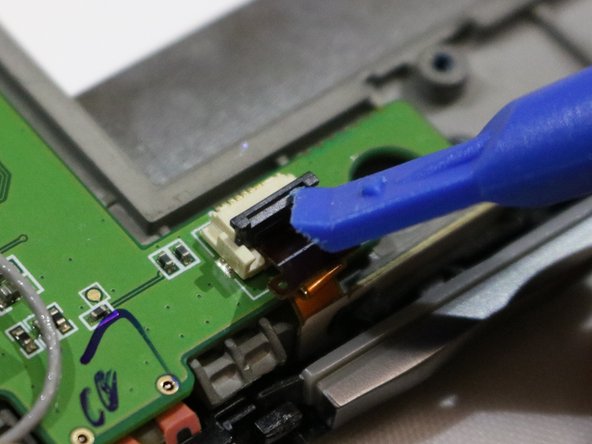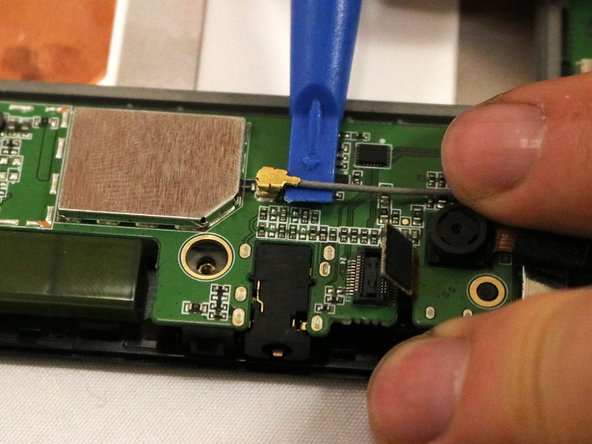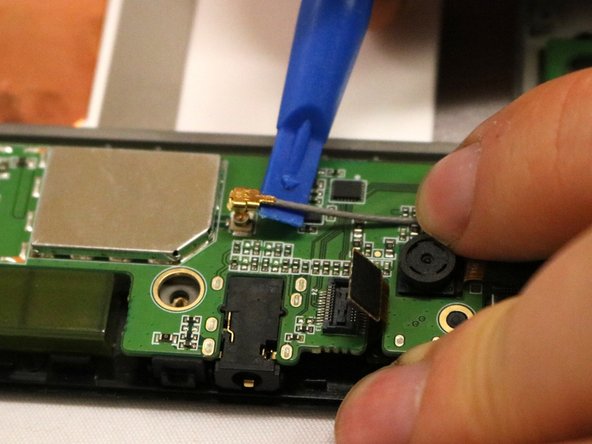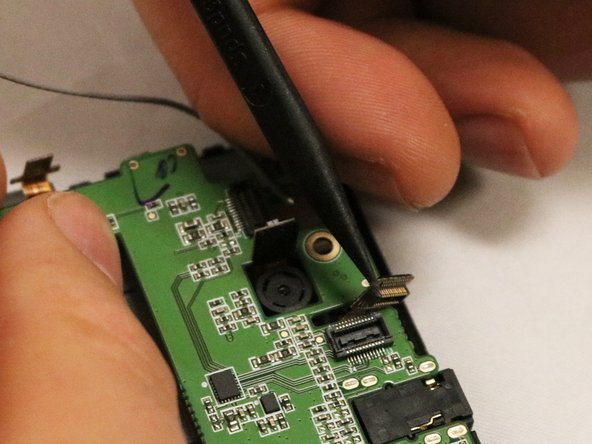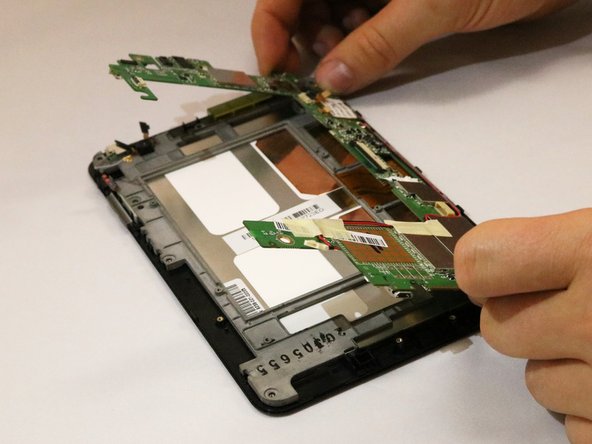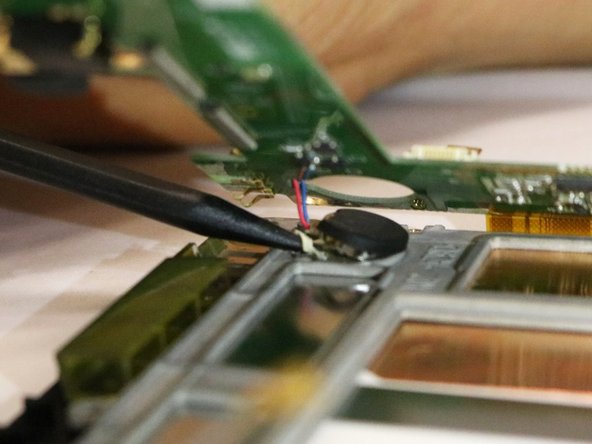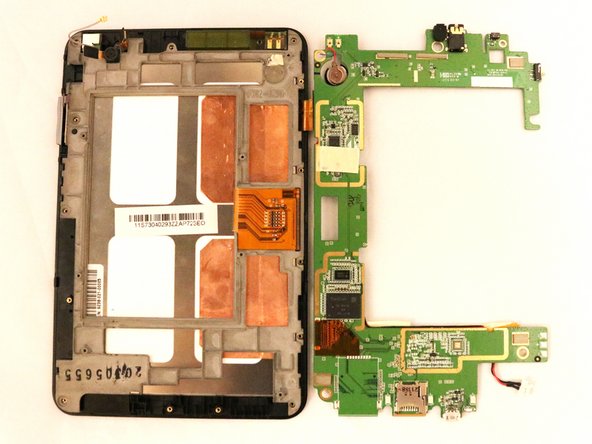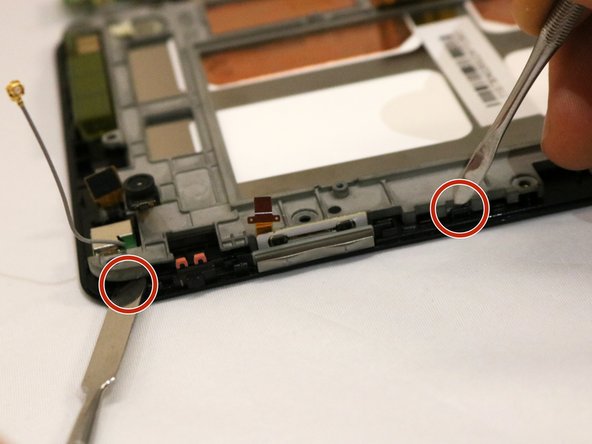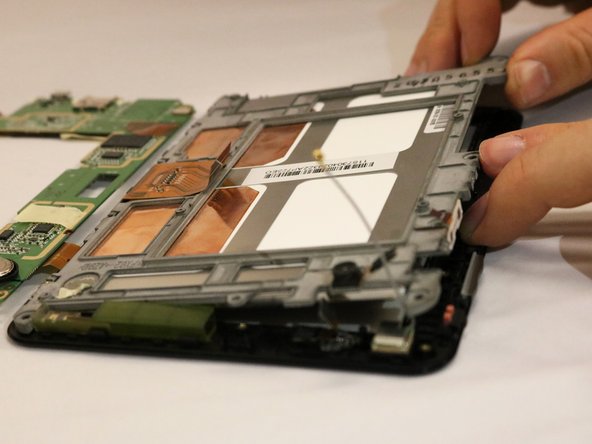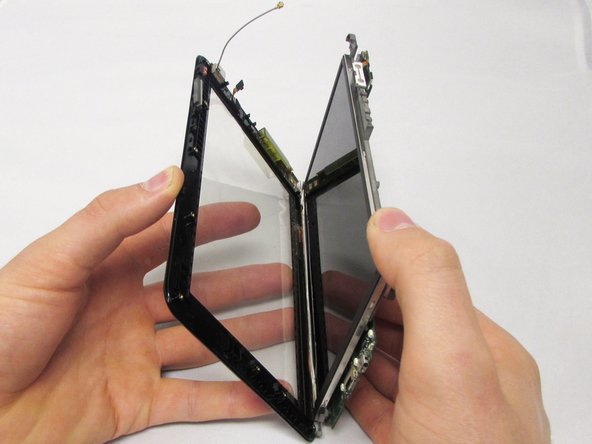Introduction
The motherboard of the Lenovo IdeaPad A1-07 may need to be replaced if the tablet has become unresponsive due to a software issue. Over time the motherboard can degrade from constant use or even crack if under a lot of pressure. This guide will walk you through how to carefully take the tablet apart to access and remove the motherboard from the device.
What you need
-
-
With the blue plastic opening tool, use the lock screen switch by the volume button as an access point to gently lift the back cover off.
-
Wedge the opening tool until you start hearing the back cover popping off the body of the device.
-
Slide the opening tool down the length of the device.
-
-
-
Using a Phillips #000 screwdriver, remove all 18 of the 4mm screws.
-
With the blue plastic opening tool, gently wedge the tool between the screen and the gray frame until you feel resistance.
-
Push in the teeth with the blue plastic opening tool, towards the center of the device, and gently pull off the frame.
-
-
-
Use a plastic opening tool to push the white battery connector out of its socket on the motherboard.
-
Lift the battery away from the device.
-
-
-
Remove the three, 3mm screws holding the motherboard to the screen using the PH #000 screwdriver.
-
The first connector to remove is in the center of the motherboard.
-
Use the blue plastic opening tool to slide the little black retainer, relieving pressure on the brown ribbon cable.
-
Use the blue opening tool to pull the brown ribbon cable out of the connector.
-
-
-
-
With the device face down, you can pull up on the top left side of the metal frame while pushing out a plastic tooth using two metal spudgers.
-
Gently lift until you feel the tension of the adhesive on the right side.
-
Once you feel tension, slide a metal spudger tool down the length of the right side to remove the adhesive.
-
To reassemble your device, follow these instructions in reverse order.
To reassemble your device, follow these instructions in reverse order.
Cancel: I did not complete this guide.
One other person completed this guide.