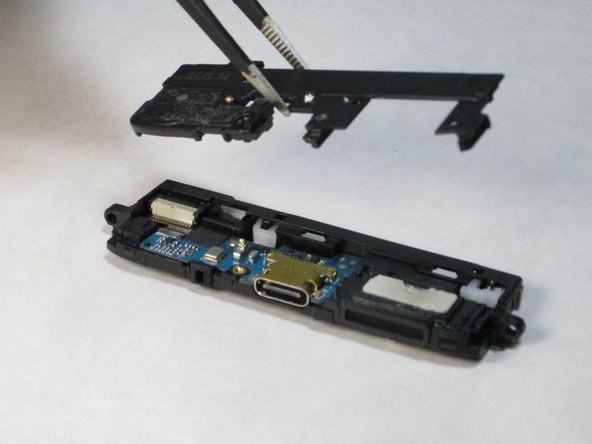What you need
-
-
While holding the battery release button, pull the bottom end of the phone out of the body.
-
-
-
-
Insert the plastic opening tool into the bottom seam
-
Pry the plastic from the base only a slight amount.
-
-
-
Insert the plastic opening tool into the seam between the two plastic layers.
-
Pry the plastic from the body.
-
-
-
Insert the plastic opening tool into the seam under the metal charging port.
-
Pry the metal charging port from the body.
-