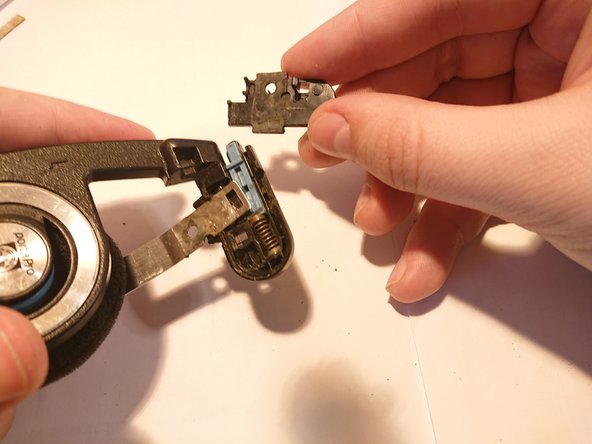What you need
-
-
-
Use screwdriver to start bending edges of clip.
-
Continue bending with pliers or cutters.
-
Push clip with screwdriver and pull with cutters from another side.
-
-
-
Press tenon using screwdriver to remove shield.
-
Remove hoop from hoop holder.
-
-
-
Place hoop in hoop holer.
-
Close hoop holder with shield.
-
Insert M2.5x8 screw into hole and tighten the nut.
-
-
-
Stick comfortZone label over the screw. Use double-sided foam tape if head of screw is too high.
-
Stick cushion. Use additional double-sided tape if cushion has bad holding.
-
Left and right sides are the same so you can use this guide for both.
Left and right sides are the same so you can use this guide for both.
Cancel: I did not complete this guide.
2 other people completed this guide.