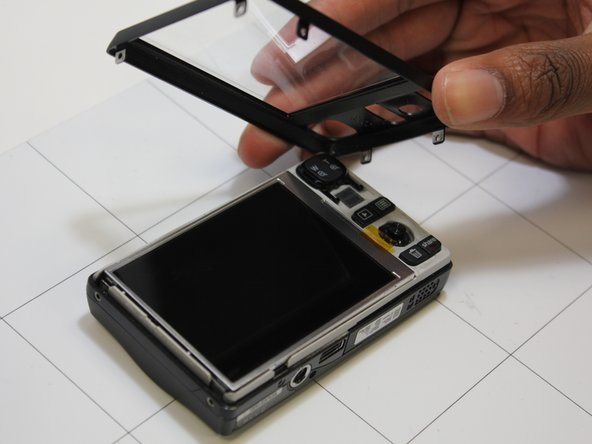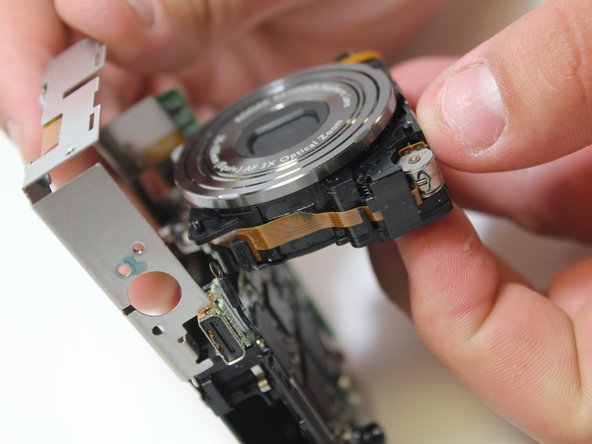What you need
-
-
Place thumb firmly on battery cover.
-
Slide thumb right, the cover should follow and pop up.
-
-
-
Remove screws from along outer edge of casing.
-
There are 6 screws in total.
-
-
Almost done!
To reassemble your device, follow these instructions in reverse order.
Conclusion
To reassemble your device, follow these instructions in reverse order.
Cancel: I did not complete this guide.
One other person completed this guide.