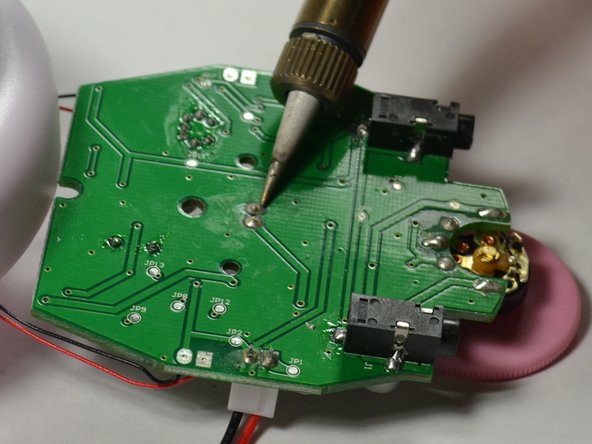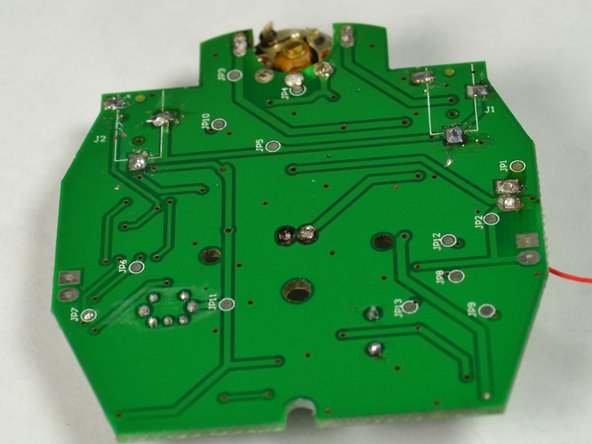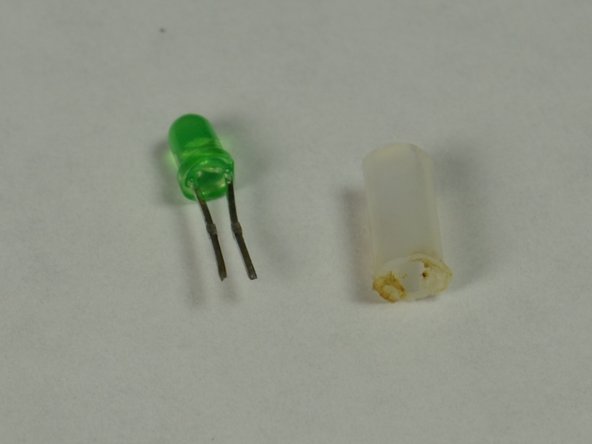Introduction
Have a working knowledge of soldering before attempting to replace this part.
What you need
-
-
Access the battery compartment
-
Remove the battery compartment lid and set it aside.
-
Disconnect the battery and set it aside.
-
-
-
-
Place the motherboard in a position that allows access it's underside.
-
Pre-heat the soldering iron.
-
Almost done!
To reassemble your device, follow these instructions in reverse order.
Conclusion
To reassemble your device, follow these instructions in reverse order.