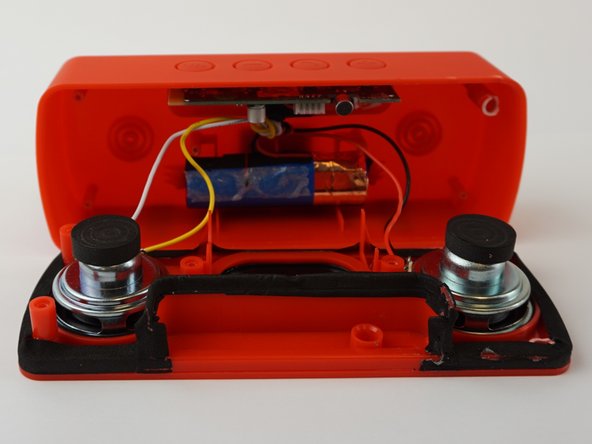Introduction
Is your battery no longer holding a charge? Do you have to keep it plugged in to listen to music? This guide will replace the battery so you can enjoy the speaker for hours in between charges.
What you need
-
-
Push the Spudger into the crevice between the grated panel of the speaker and the base of the speaker.
-
Angle the spudger to create a separation between the grate and the base.
-
-
To reassemble your device, follow these instructions in reverse order.
To reassemble your device, follow these instructions in reverse order.
Cancel: I did not complete this guide.
4 other people completed this guide.
4 Comments
What type of battery does it use?
Did you ever find out what battery it takes?
I found out the correct replacement battery is 18650, 3.7V/2000mAH