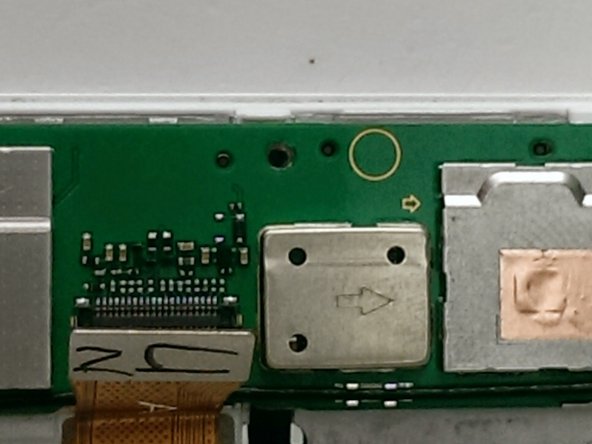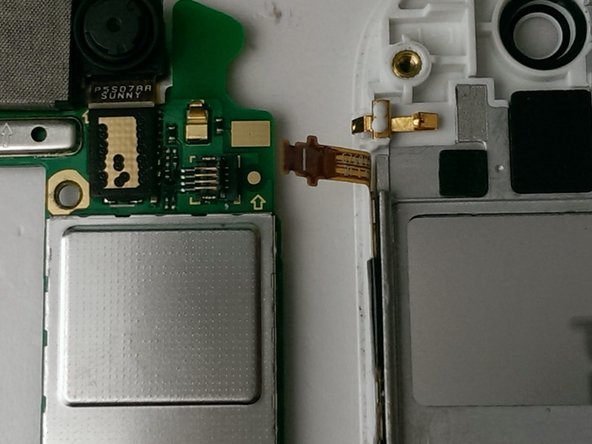Introduction
Huawei Ascend G7 is not difficult to take apart, but some parts are glued and need attention
What you need
-
-
Under the top frame there are 3 screws. The frame is glued. Heat without exaggerating the frame and lever to disengage.
-
-
-
Under the Lower frame there are three screws. The frame is glued. Heat without exaggerating the frame and lever to disengage.
-
This is the same as removing as removing the upper frame casing
-
-
-
-
Disconnect the battery connector.
-
If The battery is stuck, remove it very carefully.
-
-
-
Remove the screw next to the video connector.
-
Your almost to the finish line! Just 3 more steps to go.
-
-
-
Gently rotate outside the motherboard, making sure not to break the little indicated connector
-
-
-
If your new display assembly comes with this ribbon cable already installed, disconnect the old one now.
-
-
-
Heat the front.
-
Using a plastic tool to separate the lock display / touch screen from the main body.
-