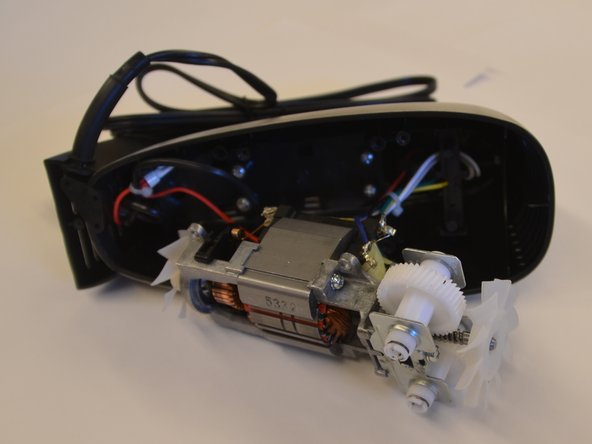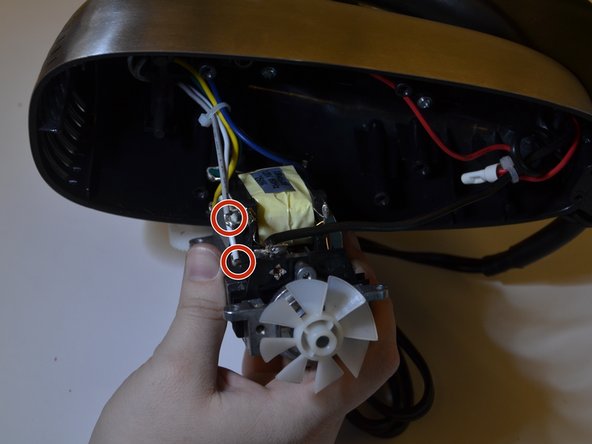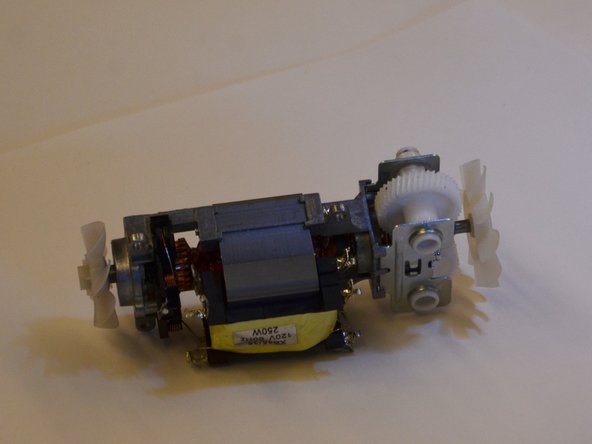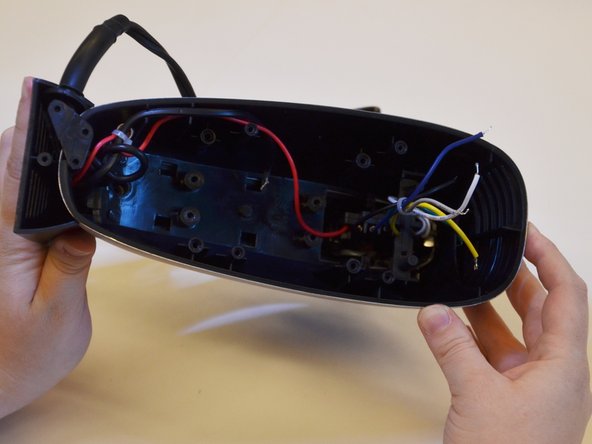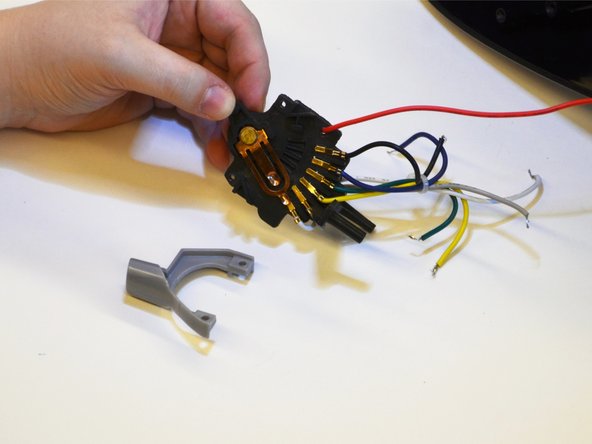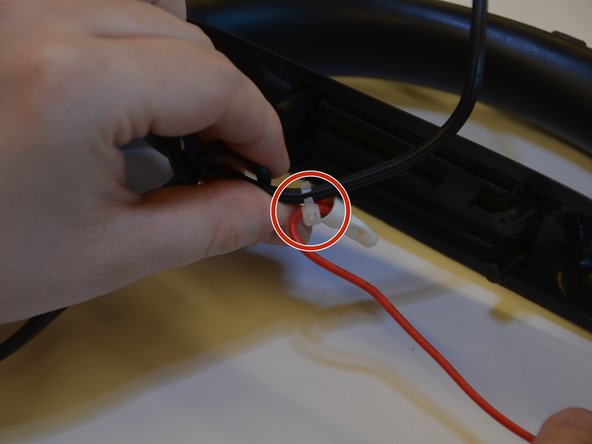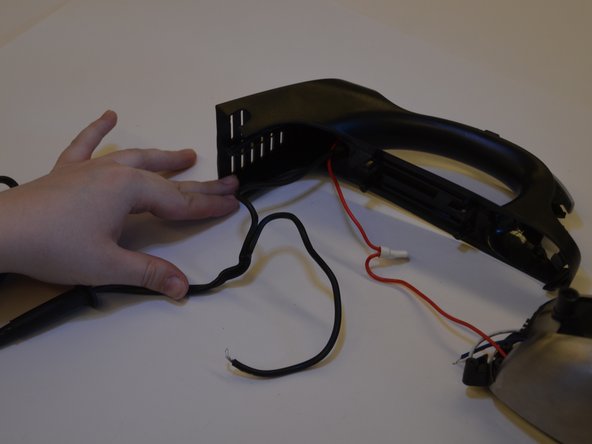Introduction
This page will guide you through the replacement of the power cord on your Hamilton Beach Classic Stand Mixer 64650. This guide is helpful if you are experiencing any problems with turning on the mixer. If your device will not turn on despite all efforts, this is probably the best guide for you to follow!
What you need
-
-
Flip the handle on its side. Remove five 3.8 mm Philips #2 screws shown and set aside them aside.
-
-
-
-
Remove the seven 5.6 mm Philips #2 screws that attach the motor casing to the mixer handle and set them aside.
-
-
-
Liftback end of the handle up from motor casing.
-
Pull back to detach fully from the stainless steel.
-
-
-
Untie the black lead's knot.
-
Cut both wires with handheld wire cutters.
-
Follow this guide to solder new power cord wires in.
-
To reassemble your device, follow these instructions in reverse order.
To reassemble your device, follow these instructions in reverse order.