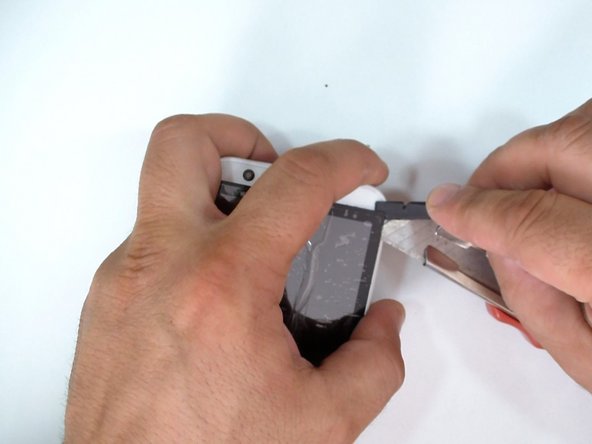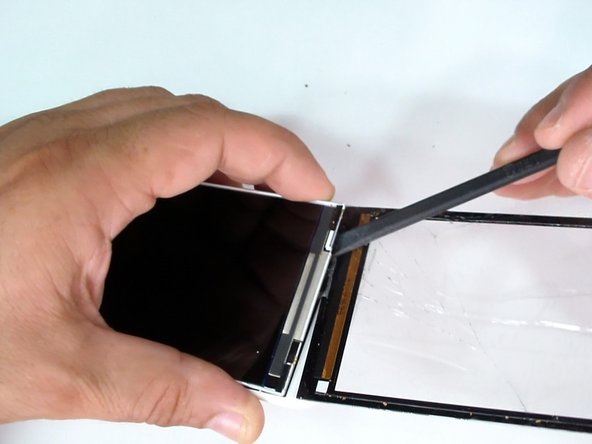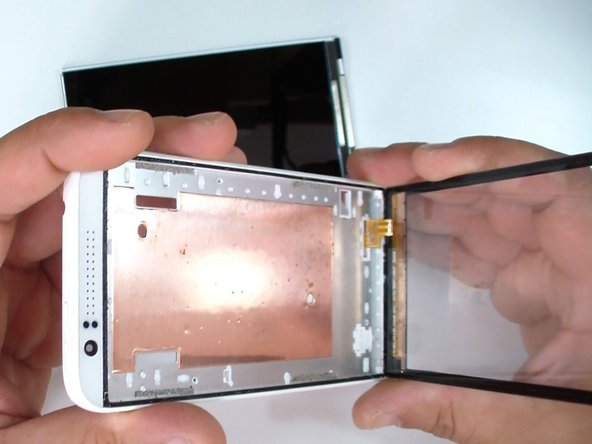Introduction
HTC Desire 510 / RIO - How to replace broken, not working Digitizer glass and/or LCD Display.
What you need
Video Overview
-
-
Switch off the phone, remove the battery and any installed SIM and memory cards.
-
Remove 7x Torx T5 screws.
-
-
-
Use a plastic tool to remove the rear bezel.
-
The loudspeaker is on the inner side of the rear bezel.
-
-
-
Disconnect the touch screen flex cable.
-
Disconnect the light sensor flex cable.
-
Unstuck the vibra-motor from the middle frame.
-
Remove the coaxial antenna cable from the middle frame.
-
-
-
At the upper left side, the board is held by a plastic locking clip. Use a plastic tool and start the separating from here.
-
Gently disconnect the LCD display flex cable.
-
Now remove the logic board.
-
-
-
-
Put a scotch tape to prevent the glass from scattering.
-
Use a hot gun or hair dryer and warm the glass. This will make the adhesive soften and the separation easier.
-
-
-
Use a cutter and slightly lift the glass in one of the corners. When you make enough room, put a plastic tool.
-
Continue the separating with plastic tools to prevent the middle frame from scratches.
-
-
-
The digitizer flex cable goes under the LCD display.
-
Slightly lift the display and unstuck the digitizer ribbon cable from the from the rear side of the display.
-
-
-
If you have a broken LCD display, use a plastic tool and remove it from the middle frame.
-
It's not glued to the frame.
-
-
-
Install a new adhesive tape on the digitizer glass.
-
First put the touch screen flex cable in the right hole and then install the LCD Display.
-
-
-
Now is time to reassemble the phone.
-
That's all.
-
.
-
.
-
.
-
.
-
Did you do it successfully?
-
To reassemble your device, follow these instructions in reverse order.
To reassemble your device, follow these instructions in reverse order.
Cancel: I did not complete this guide.
10 other people completed this guide.
3 Comments
I did exactly this and when I turn on my phone, the digitizer recognizes touches for a few milliseconds (buggy touches) when I touch it then it stops recognizing touches. What did I do wrong?
hello i want to buy HTC desire 510 Screen because my htc mobile Touch is not working. i want to buy. plz tell me to am i buy .