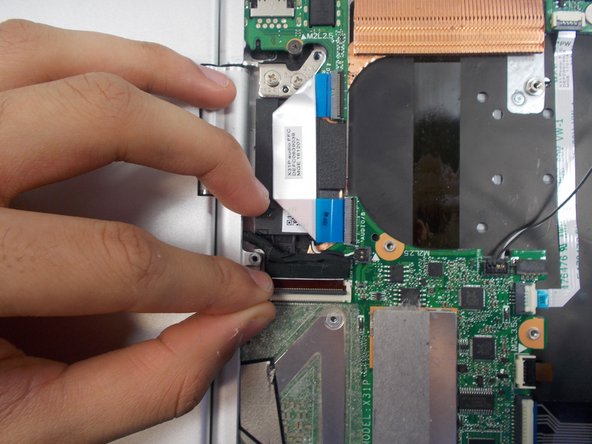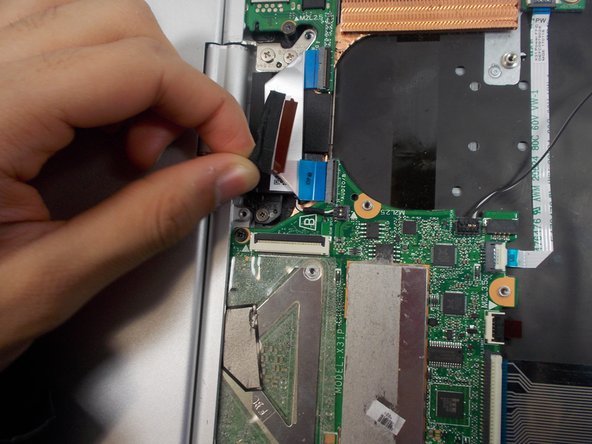Introduction
This guide will show you how to replace the display of your HP Spectre x360 Spectre 13’’ (Model: 13-ac023dx).
Hazard: Ensure you turn off your device before starting.
What you need
-
-
-
Lay the laptop flat on the table with the keyboard side facing the table and the motherboard facing up.
-
-
-
Move the metal components that were just unscrewed out of the way to make a clear view of the two display connectors.
-
Flip up both latches that are found at the center of the computer's body where the wires connect to the motherboard. Then release the wires that attach to the display. This will separate the two main parts of the computer.
-
To reassemble your device, follow these instructions in reverse order. Take your e-waste to an R2 or e-Stewards certified recycler.
Cancel: I did not complete this guide.
3 other people completed this guide.
1 Guide Comment
I couldn’t remove the display without removing the one speaker. In the pictures, you can easily see that he just bent the metal case at the hinge and pried it out.