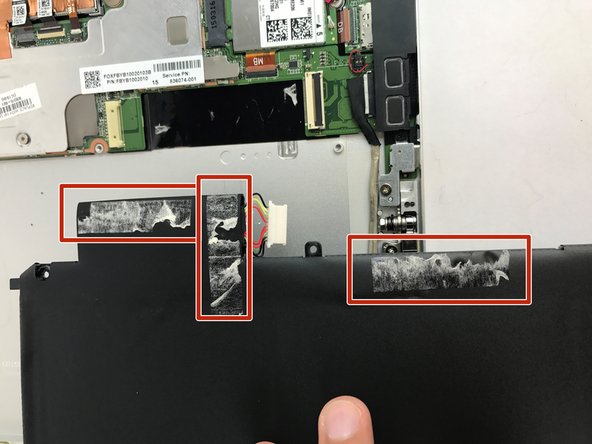This guide has more recent changes. Switch to the latest unverified version.
Introduction
电池故障可能造成无法开机,电池消耗会导致续航时间变短。如果你需要更换电池,请按照以下教程操作。
What you need
-
-
为了拆开笔记本,需要移除挡板和4个 4 飞利浦 M1.5x2.7 型号的螺丝。
-
在连接键盘的位置有挡板,用镊子夹出挡板,用飞利浦#000螺丝刀取下螺丝。
-
可能需要加热挡板,用镊子夹出挡板。
Podrían subir el procedimiento para despegar los clip, ? al parecer viene pegada la pantalla a la carcasa, en ese caso se usaría la pistola de calor o estoy mal ? Al guíen que me guié por favor, agradezco de antemano
-
-
按照下面的步骤,反过来即可重新组装好你的笔记本。
按照下面的步骤,反过来即可重新组装好你的笔记本。
Cancel: I did not complete this guide.
4 other people completed this guide.
Special thanks to these translators:
100%
Claud Monet is helping us fix the world! Want to contribute?
Start translating ›
17 Comments
Awesome, thanks a lot! My old Spectre’s battery now only supports less than 2 hours, wish I could replace it with a new one.
Clear - Complete - Accurate instructions led me through the successful replacement. glad I found this. Good Job.
Did the screen crack for you
Tiffany -
I cracked my screen during step 3. There are adhesive strips at the bottom of the screen and you do not want to flex the screen to pull it away from the strips. Just take your time and don’t put too much stress on your screen.
Also, I skipped steps 4-6. The battery was there and no need to remove that cable. Good Luck
@ Jay Mac, I purchased a deadstock HP battery off ebay for $26 shipped. I was skeptical, but it works and I get 8 hours of screen time out of it.
Hello, can you recall where did you buy battery from?
thanks
Hi, Yes the screen did crack for me.. i order from the supplier oversea, $145 for brand new one. so sad
Where can I purchase the replacement battery?
Got a Battery off e-bay and replaced, but something needs to be done for bios to see it. Battery works and says 100% charged, 225% in the control panel icon but the machine hibinates after about 10 mins, wake the machine up sausys 92% charged. Most of the HP diagnostics don’t recognise the battery even thought it works and is installed.
thanks for the heads up with the adhesive strips I ran a heatgun @ 100degrees_c along the bottom edge and under the kick stand
used gravity and the adhesive strips melted like butter screen came off no cracks, breaks or problems
My screen did not break
Replaced the battery without any difficulty. I am now getting a battery not found error. This is the 2nd battery that cannot be recognized. Where can I get a battery that works and is recognized by the computer?
thanks for this course.My spectre X2,has been used 7years,now ,ti couldnt use more than 1 hour.I need replace its baterry.