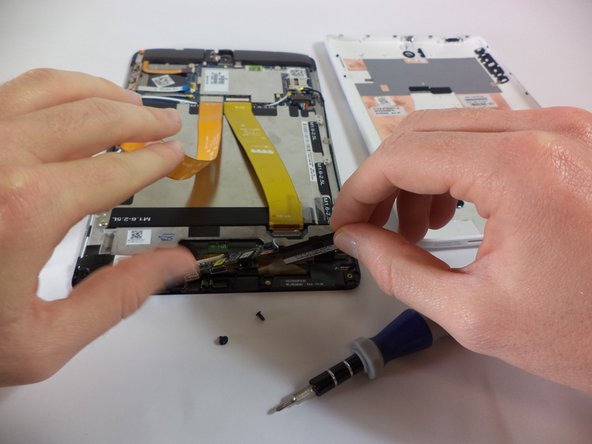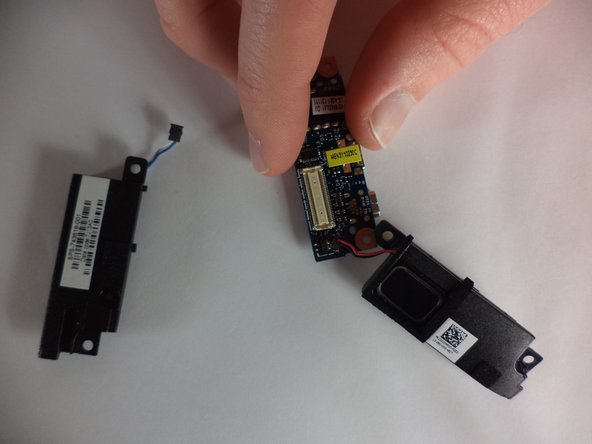Introduction
If you are having problems with your speakers, you should consider replacing them.
What you need
-
-
Remove the orange and yellow ribbon cables.
-
detach the screws along the IO board
-
-
-
-
Remove the IO board and the speakers circuit. Note that they are held together.
-
-
-
The tablet has two speakers. Each speaker is located to both sides of the IO board.
-
Detach the speakers from the cables that connect the speakers and the IO board. You will find more details in step 5 and 6.
-
-
-
To remove the cables that connect the speakers and the IO board, apply a subtle pressure to pull the cable out.
-
-
-
Once you detach the speakers from the IO board, you should have three pieces as shown.
-
You are ready to replace the speakers.
-
To reassemble your device, follow these instructions in reverse order.
To reassemble your device, follow these instructions in reverse order.
Cancel: I did not complete this guide.
One other person completed this guide.