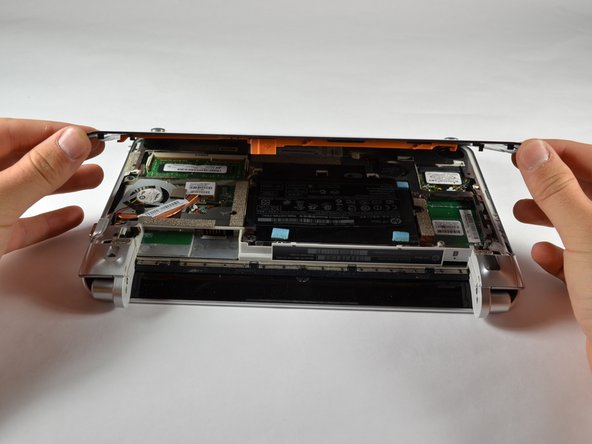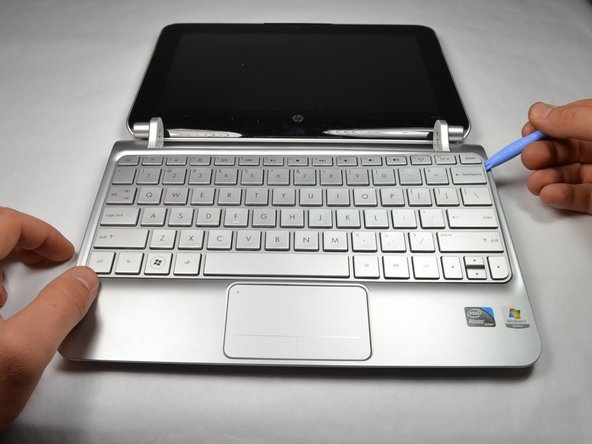Introduction
Use this guide to remove and install a new keyboard as a whole.
What you need
-
-
Close the laptop and turn it over so that the underside is up and the silver battery bay is facing towards you.
-
-
-
-
Using a 00 Phillips screwdriver, unscrew and remove the three 2.0 X 5.0 screws that connect the keyboard to the computer.
-
Flip the computer over so that the front is facing you.
-
-
-
Open the computer screen as far as possible. It should be able to lay flat on whatever surface you are working on.
-
Pry along the rear edge of the keyboard away from the PC with the plastic opening tool.
-
Once enough of an opening has been established, gently grasp the edge and pull the keyboard towards you.
-
To reassemble your device, follow these instructions in reverse order.
To reassemble your device, follow these instructions in reverse order.