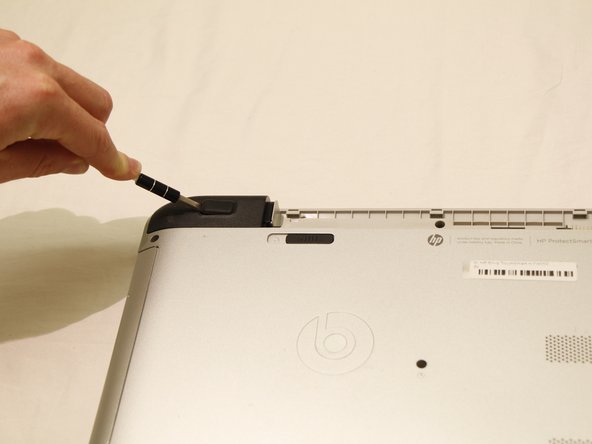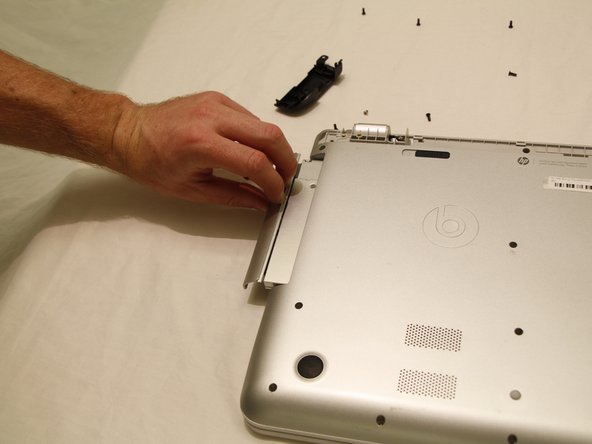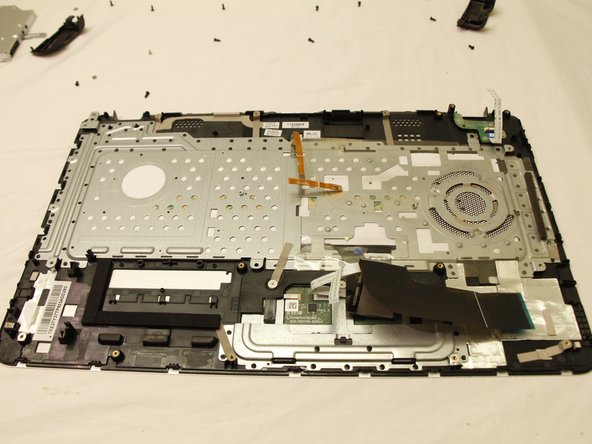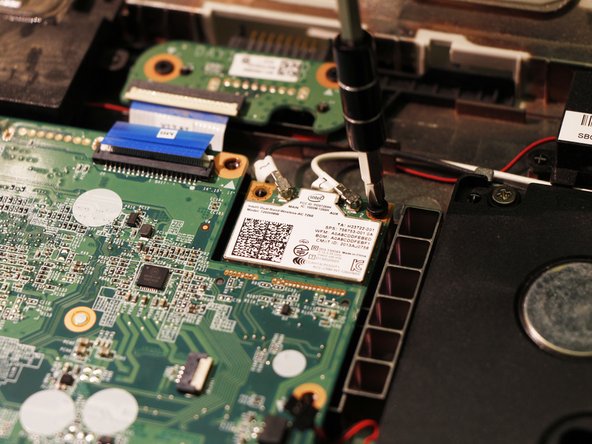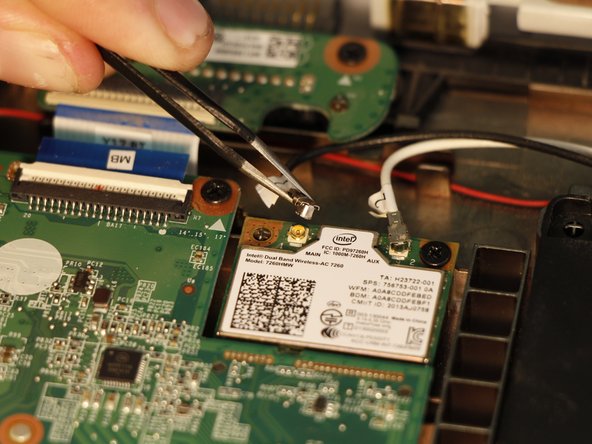Introduction
This guide will walk you through the process of replacing a broken motherboard in the HP Envy TouchSmart m7 k010dx.
What you need
-
-
Turn your computer over so that the bottom is facing up.
-
Slide the left black switch towards center.
-
You should see an unlock image exposed to the left of switch if done correctly.
-
-
-
With the computer turned over use a nylon spudger to pry the rectangular pads off to reveal two hidden screws.
-
Using a Phillips #0 screwdriver, remove the screw that is beneath the black rubber pad, as well as the other holding down the black corner plastic pieces on both the left and right sides.
-
-
-
-
Using a JIS #00 screwdriver, remove the two screws that were revealed when the optical drive was removed.
-
Use a Phillips #0 screwdriver to remove all screws that are visible on the bottom.
-
There is an oval tab near the center of the laptop, use the flat end of a nylon spudger to wedge it free to reveal another Phillips #0 screw.
-
-
-
There is a series of tabs that hold ribbon strips around the outside of the motherboard. Remove all of the tabs as you did when removing the front panel.
-
To disconnect the 3 plugs, use your fingernails or the spudger to pry them free.
-
To reassemble your device, follow these instructions in reverse order.
To reassemble your device, follow these instructions in reverse order.
2 Comments
So I have a hp envy m7-u009dx… it doesn't shut down all the way and will power on all by itself even when manually shutting it down all the way, also note 2 out of three usb ports do not work right. I've reinstalled windows tried installing all drivers I could find in specified orders and found another same model that was working right and noticed It had more drivers for usb then mine but I've tried everything to get extra needed drivers installed no luck. Battery test good low cycle count, passes all diagnostics. charger does have some line noise but dont know if that will cause the not shutting down fully issue as it still doesn't do it right unplugged either. I've been told it needs a motherboard and wouldn't be worth it which makes no sense to me because motherboards are $100 to 200 for this laptop and it is still $700+ used laptop and I know I can replace motherboard easily with my years previously working with computers and electronics…. Any suggestions on what to try to further rule out motherboard
Price please and how do I order for it. Am at realscapeconsult@gmail.com