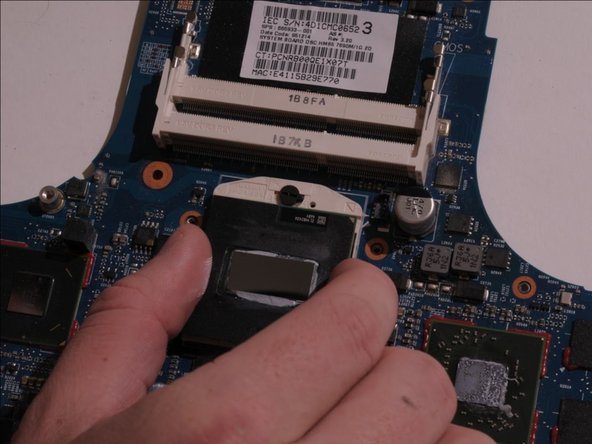Introduction
Follow this guide if you want to replace the motherboard of your HP Envy 17-3070NR. The motherboard connects all parts of the PC together and it is a most complex part of the computer. Unfortunately, with great complexity comes great room for failure. Should any of the components on the motherboard fail, whole motherboard needs to be replaced to fix the issue.
What you need
-
-
Slide the release latch away from the nearest edge.
-
Slide the back cover off of the computer.
-
-
-
Remove the four 3.7mm Phillips screws that hold the hard drive onto the computer.
-
Remove the hard drive by lifting it out of its cavity.
-
Unplug the hard drive cable that connects it to the main assembly.
-
-
-
Disconnect the multi-colored battery cable from the main assembly by gently pulling upward on it.
-
-
-
Remove the four 3.7mm Phillips screws that secure the optical drive to the computer.
-
Slowly lift the optical drive away from the computer ensuring that you don't put stress on the connecting cable.
-
-
-
Unscrew the three 6.5mm Phillips shoulder screws that connect the subwoofer to the computer.
-
Disconnect the red and black subwoofer cable from the system board by pulling it upwards.
-
Remove the subwoofer by pulling straight up from the main assembly.
-
-
-
Press down on both tabs on either side of the top RAM stick.
-
The RAM will slightly pop out and you will be able to slide it out of it's cavity.
-
Repeat the same process for the second stick of RAM if needed.
-
-
-
-
Unscrew 4.5mm Phillips screw.
-
Unplug both antenna connectors by carefully pulling them upwards.
-
-
-
Remove the first connector by lifting the white clamp with a Flathead screwdriver and pulling the connector to your right.
-
-
-
Remove the two 4.5mm Phillips screws from the system board
-
-
-
Flip the system board over.
-
Unplug the first fan assembly cable by carefully pulling it upwards.
-
-
-
Unlock CPU by turning the locking screw 180 degrees counterclockwise using Flathead screwdriver. You will hear a slight click when CPU is fully unlocked.
-
Carefully lift CPU upwards by holding it from both sides.
-
To reassemble your device, follow these instructions in reverse order.
To reassemble your device, follow these instructions in reverse order.
Cancel: I did not complete this guide.
5 other people completed this guide.