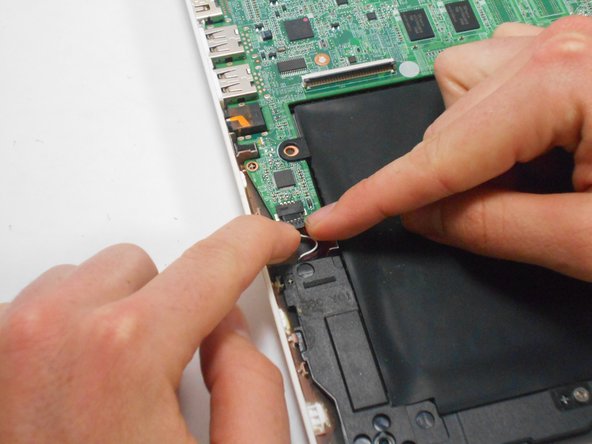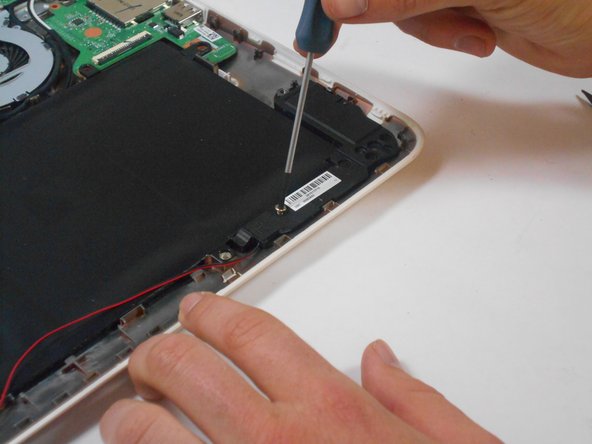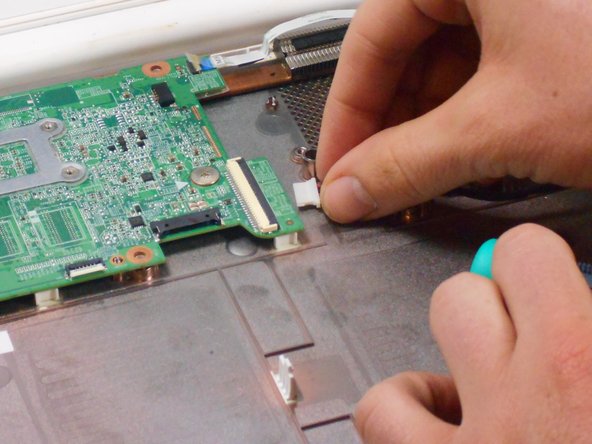Introduction
This guide will require removal of 3x5mm screws (on motherboard) and 1x3mm screws (on sensor board).
What you need
-
-
Flip the laptop with the base of the laptop is facing you.
-
Using the #00 screwdriver, unscrew these screws.
-
-
-
Undo the black tape located on the bottom from the frame of the laptop.
-
Using fingers or the spudger, slide out the black connector indicated on the left.
-
Use a #00 screwdriver to remove the two screws.
-
-
-
-
Using a spudger, remove the white and black cables from the card.
-
-
-
Remove the 3 screws around the fan.
-
Using your fingers or the spudger, disconnect the cable connecting the fan to the motherboard.
-
-
-
Remove all of the indicated screws.
-
Pull up on black strip to remove the monitor cord.
-
To reassemble your device, follow these instructions in reverse order.
To reassemble your device, follow these instructions in reverse order.
Cancel: I did not complete this guide.
2 other people completed this guide.
4 Comments
Can someone just explain for what the sensor board is needed?
Let's the motherboard know when the lid is closed.
hope some one is still maintaining this site, i would like to know if i would be able to use a motherboard from another HP chromebook in the same product line for example if i have a motherboard from the 14-q010dx can i swap it with the motherboard from the 14-q010nr? thevet82@gmail.com