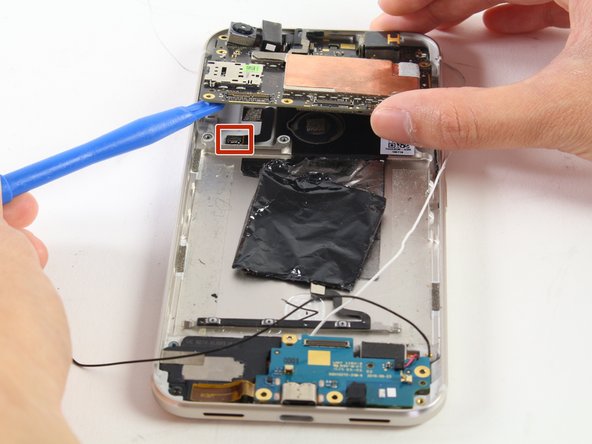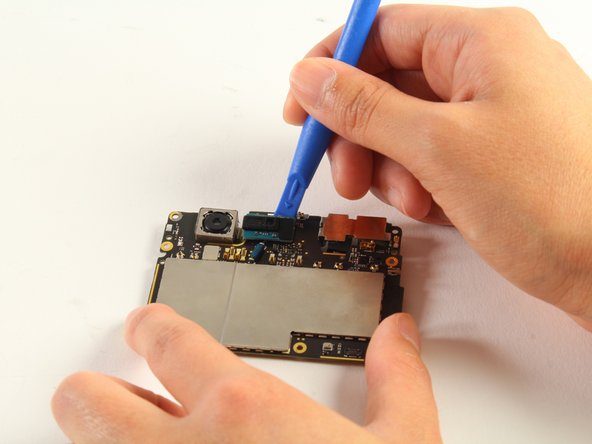Introduction
This guide will teach you how to replace the rear facing camera on your Google Pixel XL. The steps should be easy to follow and the rear facing camera will be found on the motherboard of the device.
What you need
-
-
Remove the two remaining 3mm T5 screws which secure the motherboard in place.
-
-
Almost done!
To reassemble your device, follow these instructions in reverse order.
Conclusion
To reassemble your device, follow these instructions in reverse order.