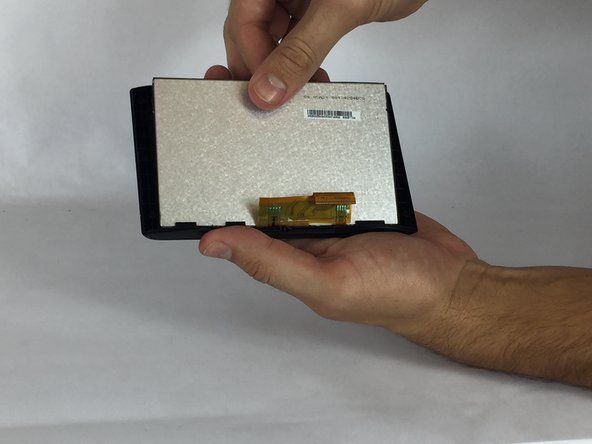Introduction
This guide will show you how to replace the display screen on your Garmin Nuvi 56lmt.
What you need
-
-
Locate the four 11.0 mm Torx screws and remove them with the T5 Torx screwdriver.
-
-
Almost done!
To reassemble your device, follow these instructions in reverse order.
Conclusion
To reassemble your device, follow these instructions in reverse order.
Cancel: I did not complete this guide.
One other person completed this guide.