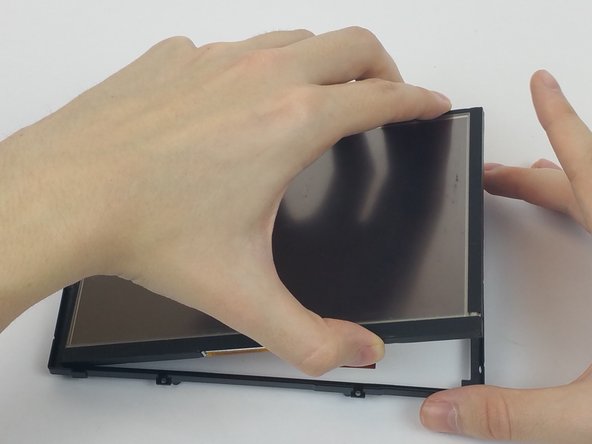Introduction
This guide will show you how to properly and safely remove the Garmin Dezl 760LMT's screen from the motherboard and its casing.
What you need
-
-
-
Lift the screen opposite where the "GARMIN" logo is located. Remove the clear tape holding the ribbon cable to the motherboard.
-
-
-
Using a Torx T5 screwdriver, unscrew the four 7mm screws from the back plate of the screen.
-
Almost done!
To reassemble your device, follow these instructions in reverse order.
Conclusion
To reassemble your device, follow these instructions in reverse order.
2 Comments
where can one by the replacement screen