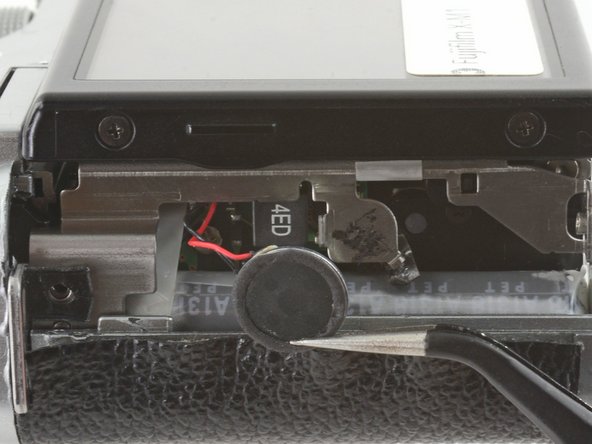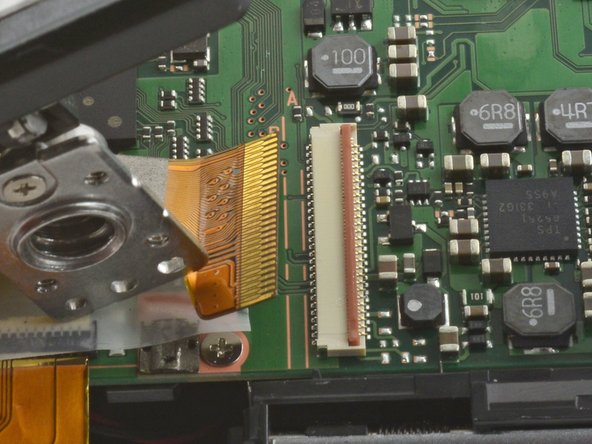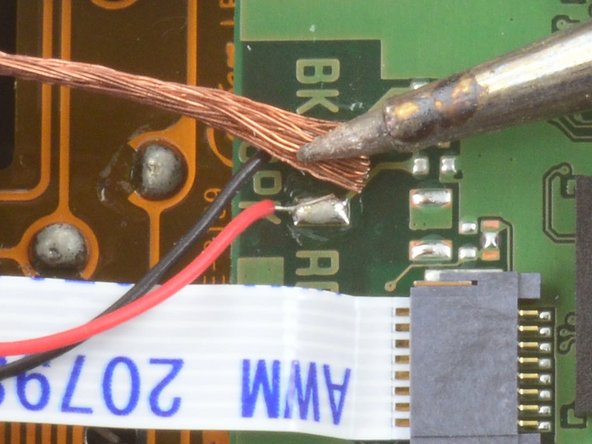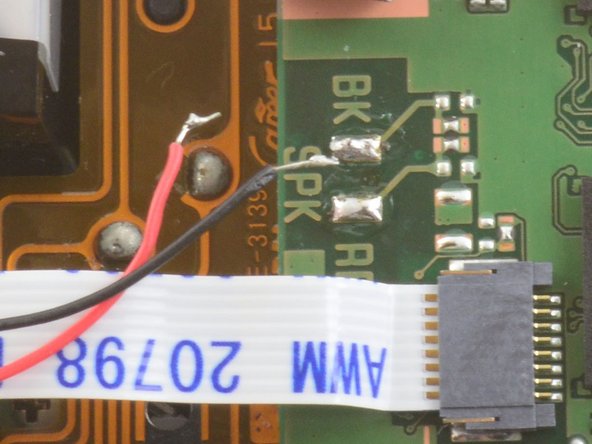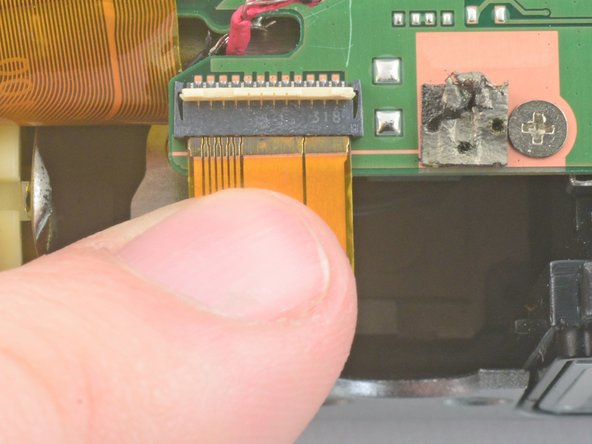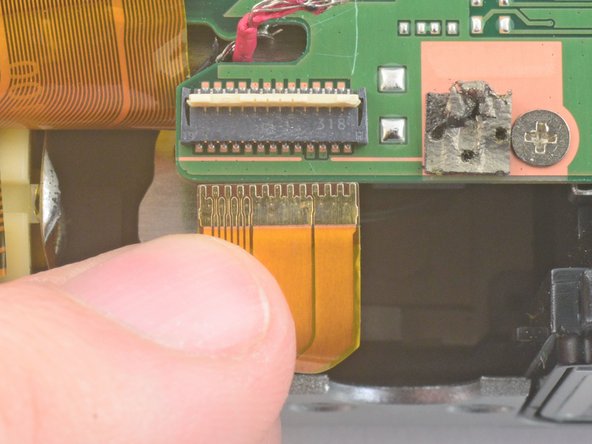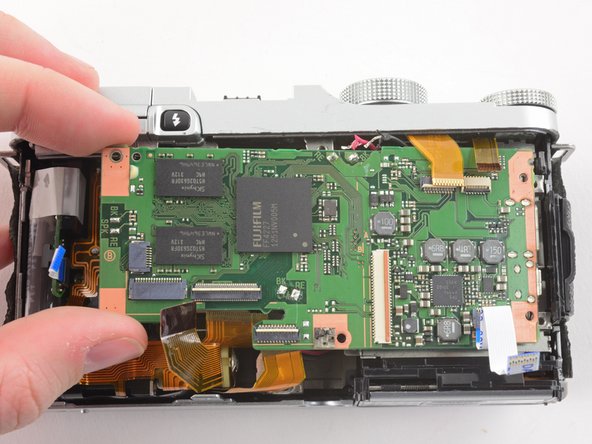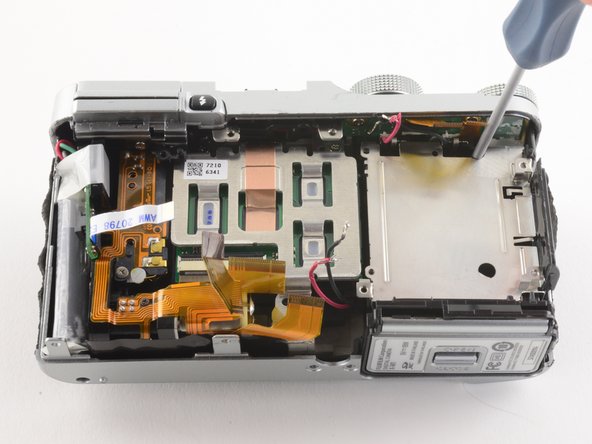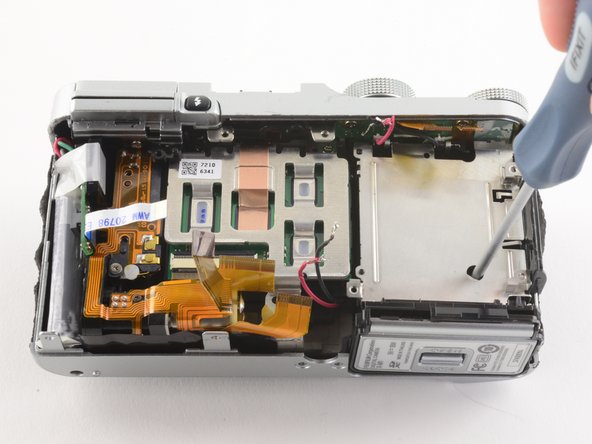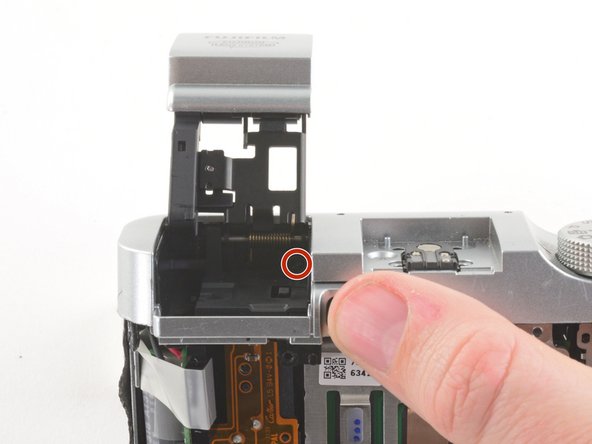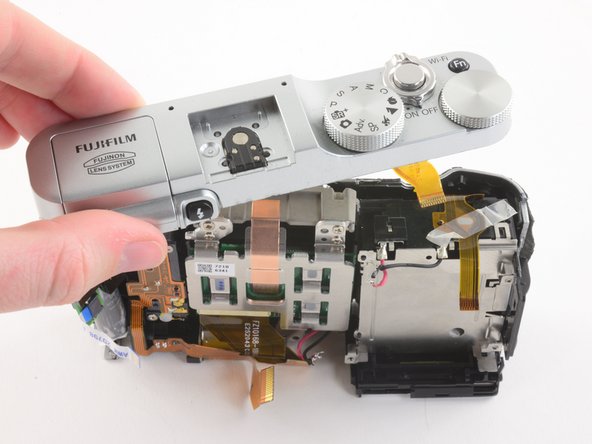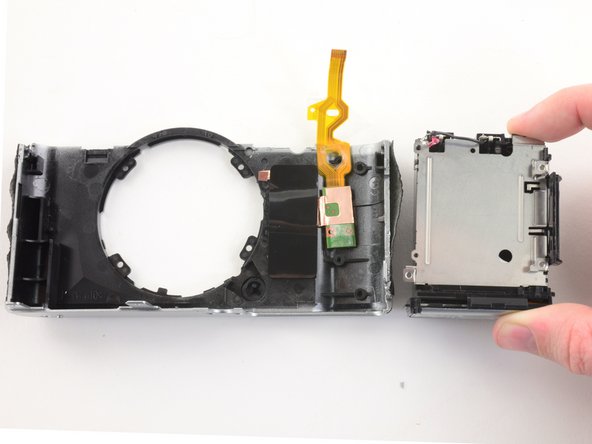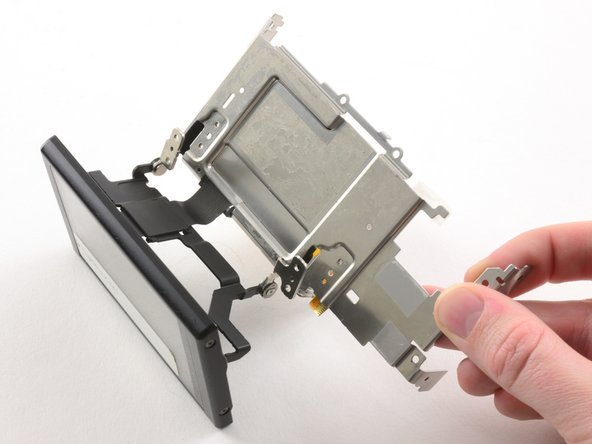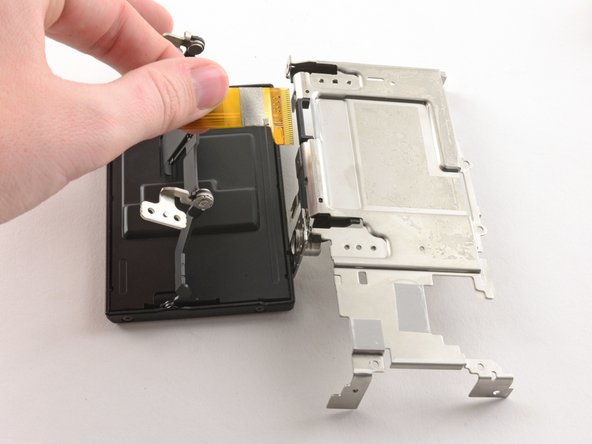Introduction
This guide gives you a look at the major components of the Fujifilm X-M1 and provides complete disassembly instructions.
We highly suggest you use a magnetic project mat or an organization tray. This camera has many different types of screws and keeping them organized is key to proper reassembly.
What you need
-
-
If you haven't done so already, remove the lens from the camera.
-
Remove the six 2.5 mm Phillips screws from the bottom of the camera.
-
-
-
-
Use tweezers to remove the black plastic tape at the top of the battery compartment.
-
Insert a Phillips #00 screwdriver through the hole beneath the black tape to remove a 4.8 mm screw.
-
Insert a Phillips #00 screwdriver through the white tamper evident sticker to remove a second 4.8 mm screw.
-
-
-
You have successfully disassembled the Fujifilm X-M1!
Thank you very much for the excellent guide. Thanks to him, I fixed my camera
-
To reassemble your device, follow these instructions in reverse order.
To reassemble your device, follow these instructions in reverse order.
Cancel: I did not complete this guide.
7 other people completed this guide.
7 Comments
Hi, I have disassembled in more detail the whole camera and collected in reverse order to every detail , I can send you my photos for a complete collection of disassembly of the camera, my email: tyapa141465@mail.ru
Great article.
I have disassembled mine in order to clean dust inside sensor assembly, i took apart #26 using top 2 screws and the bottom one.
Unfortuntatly in the middle there were spacers, on the bottom 3 of them, on the upper side i have found 5 little metal spacers… without knowing how many were on the left, and on the right. Do you have pictures of this stage? Tya.
Большое спасибо автору статьи. Благодаря ей разобрали Fuji X-A2 для ремонта (после падения камеры не работала часть функций). После разборки и последующей сборки камера работает как новая. Только черную пленку под LCD пришлось выбросить, потому что она одноразовая
Many thanks to the author of the article. Thanks to her dismantled Fuji X-A2 for repair (after the fall of the camera did not work part of the functions). After disassembly and subsequent Assembly, the camera works as new. Only the black film under the LCD had to be thrown away, because it is disposable
Do you have a manual for repair X-A2, it seems similar but it is not
Hi there, at step 22, the 2 neckcord hooks are suddenly gone, how were they attached?!