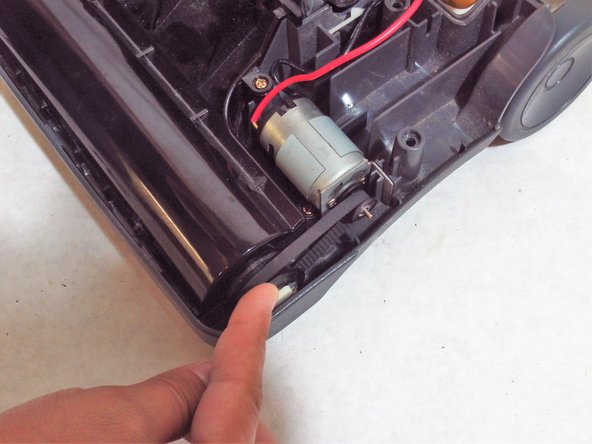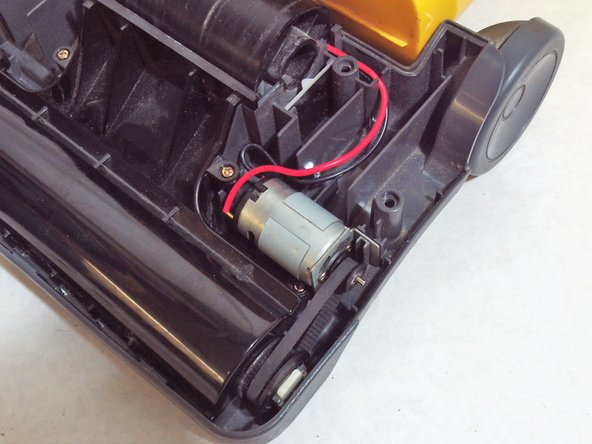Introduction
Throughout this repair, you will be guided to complete a belt replacement for the Eureka 402A Mini Light Upright Vacuum. This may be completed in a few steps and is a fairly simple repair.
What you need
Video Overview
To reassemble your device, follow these instructions in reverse order.
Cancel: I did not complete this guide.
One other person completed this guide.
2 Guide Comments
You might've spent a little more time on the step: "To remove the yellow housing, lift upwards." Not happening on my planet. I have removed just about everything from under the yellow housing and disconnected the wheeled brush nozzle from the upright. Without (yet) disconnecting the two. In all these years no one asking you to reveal this secret?
I just had the same problem removing the yellow cover. With the yellow cover tilted up, insert a very small flat blade screwdriver starting from one side between the grey part and the yellow cover. Work the screwdriver inwards until it hits one of the 3 clips. Then you should be able to release the first clip by working the screwdriver into it. Work the screwdriver across the front to release the other two clips.