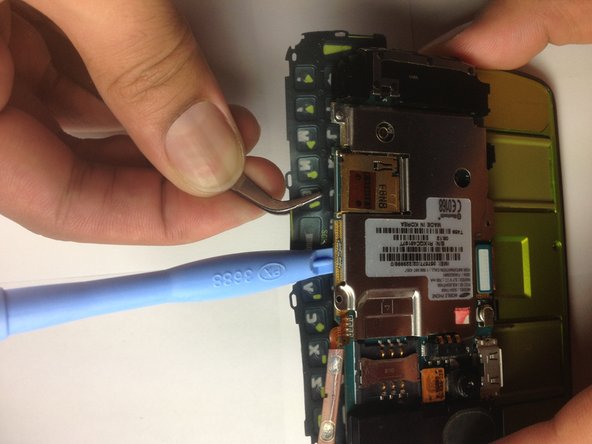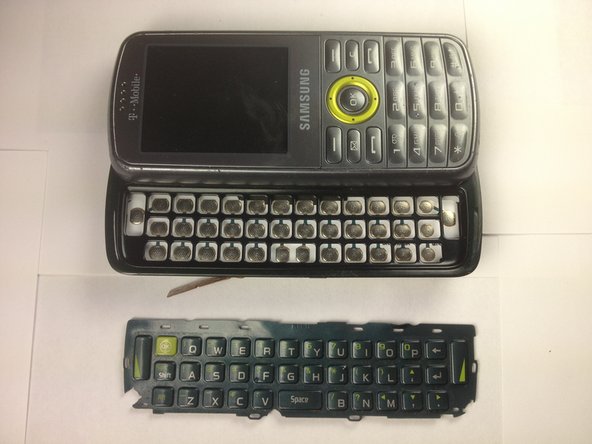Introduction
This guide will teach you how disassemble and reassemble the keypad to your Samsung Gravity SGH-T459.
What you need
-
-
Press and hold the End key to power down the cell phone.
-
Gently remove the back cover with your fingers by sliding it in the direction of the arrows.
-
-
-
Gently lift up and remove battery with your fingers in the direction of the arrows.
-
-
-
-
Hold the cell phone steady with one hand. With the other hand, use a Phillips screwdriver to remove all 6 screws around the edges of the rear case.
-
Slide the phone open.
-
Use a plastic prying tool to pry open the edge of the green trim near the space bar of the keypad. You should hear the rear case unsnap.
-
Gently lift and remove the rear case from the cell phone.
-
-
-
Gently remove the two button contacts with your fingers.
-
Use a plastic prying tool to pry the keypad away from the circuit board.
-
Use tweezers to gently remove the keypad.
-