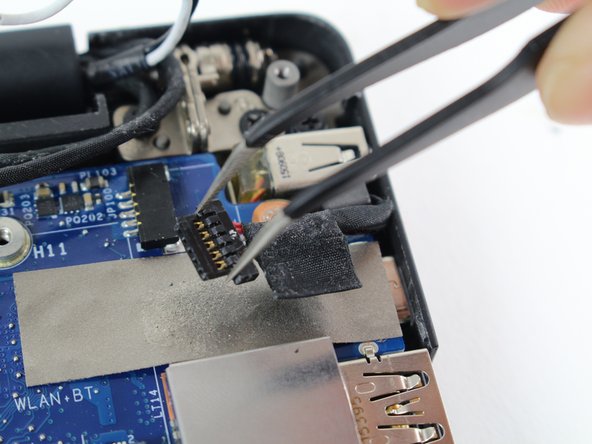Introduction
Use this guide to replace the motherboard in the Dell XPS 13 9350.
What you need
-
-
Use opening picks or a plastic pry tool to pry open the case clips, beginning from the back edge.
-
-
-
Use tweezers to remove the little white connector by pulling it out and away from its socket.
-
-
-
Remove the 4 mm Phillips #0 screw that connects the fan to the motherboard.
-
Remove the 4 mm Phillips #0 screw that connects the fan to the base of the computer.
-
-
-
-
Use your right hand to lift up the larger section of the motherboard, closest to the fan.
-
Use your left hand to pull the fan at a 30-degree angle out from underneath the motherboard.
-
-
-
Locate the red and black cable connector at the bottom right of the motherboard.
-
Use tweezers to slowly detach the cable connector from its socket by pulling it to the right and up.
-
-
-
Use tweezers to flip open the Zero Insertion Force (ZIF) connector.
-
Use tweezers to detach the ribbon cable from the ZIF by pulling it towards yourself.
-
-
-
Use tweezers to flip open the white ZIF connector.
-
Use tweezers to detach the ribbon connector from the ZIF by pulling it towards yourself.
-
-
-
Use tweezers to flip open the ZIF connector.
-
Use tweezers to detach the orange ribbon connector from the ZIF by pulling it towards yourself.
-
-
-
Use tweezers to detach the black cable connector out of its socket by pulling it to the right.
-
-
-
Use tweezers to gently detach the black and white cable connector out of its socket by pulling it to the right.
-
-
-
Locate the connector at the top right of the motherboard.
-
Use tweezers to detach the cable connector from its socket by pulling it to the right.
-
-
-
Locate the last black cable connector.
-
Use tweezers to detach the black cable connector from its socket by pulling it to the right.
-