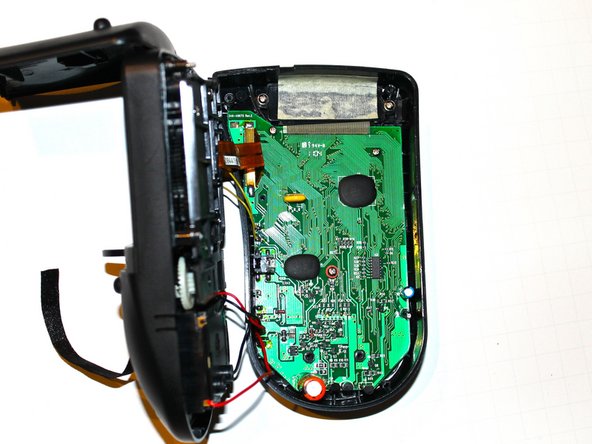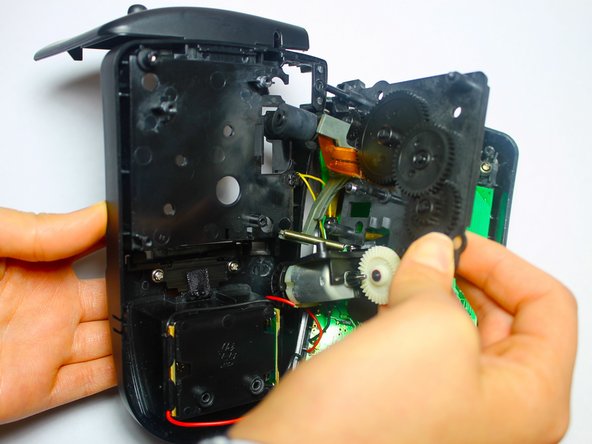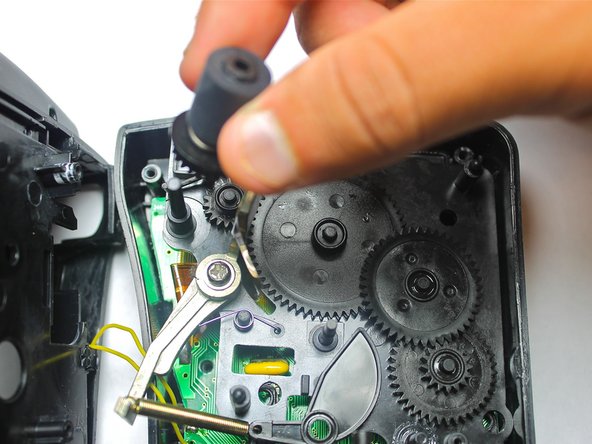What you need
-
-
Firmly press the cartridge release button with your finger.
-
You may need to hold the cassette and/or entire device still while pressing the button.
-
Lift the label tape cassette out of the device.
-
-
-
-
Use Phillips #00 screwdriver to remove three screws
-
Remove blade cutter
-
Use Phillips #00 screwdriver to remove remaining two screws from the battery compartment
-
-
-
Use Phillips #00 screwdriver to remove six screws
-
Slowly separate back panel
-
-
-
Gently pull rubber transport roller up to remove
-
Replace rubber transport roller
-
To reassemble your device, follow these instructions in reverse order.
To reassemble your device, follow these instructions in reverse order.