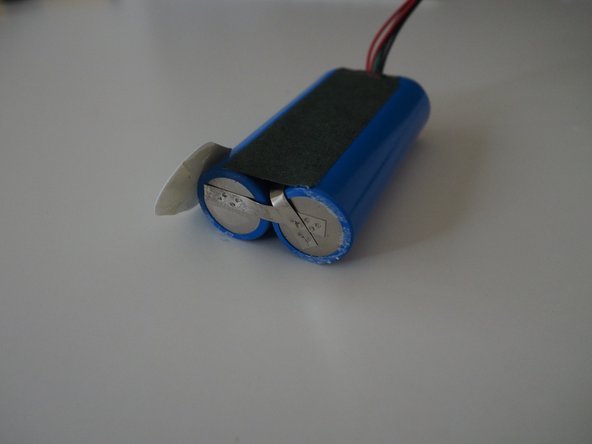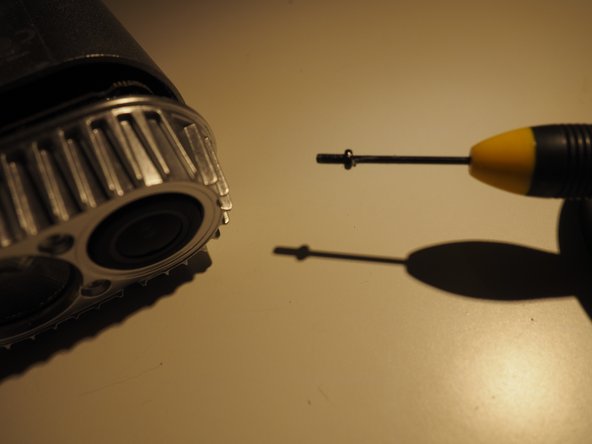Introduction
For the price of two rechargeable batteries you can restore your Fly 12.
Rather than the generic 1865 batteries, why not upgrade to genuine Panasonic 1865B. They are the same size but have a higher capacity. Make sure you get the ones with solder tabs, even though they are more expensive you’ll find them easier to solder.
I brought my replacement batteries on ebay.
What you need
-
-
Remove the 2 silver screws from the black cover
-
Remove the 4 black screws from the camera housing
-
Remove the 2 screws holding the battery into the case. One is tight so you'll need to rotate the camera without pulling the wires too much
-
-
-
Carefully push through the slot above the SD card (NOT the slot I'm showing!). If you have to push hard you've probably forgotten to remove a screw. Use a batch stick if you can because you are pushing on a piece of tape and don't want to tear it.
-
Push until you can grab the battery from the front and pull it.
-
-
-
-
The blue battery pack is taped in. Remove it. Save the foam and double sided tape.
-
Make a note of plug orientation (maybe mark with a pen), then unplug the white clip from the board.
-
-
-
Cut the blue plastic holding the batteries together, and peel it off to reveal the black strip shown in the second pic.
-
-
-
Remove the strip of black tape to reveal the voltage regulator.
-
Notice how the batteries are soldered - +ve to +ve if I remember correctly, and the board goes close to the end with the lip.
-
Remove the voltage regulator and its attached wires. Keep it because you'll solder to the new batteries.
-
-
-
Use the battery tabs to solder the two batteries together. The tolerances around the battery pack are tight, so keep the overlaps and solder to a minimum. You solder the negative to negative. Take a look at the batteries and you'll see they have an indent on the body at one end.
-
Solder the voltage regulator board between the batteries. Be careful not to heat the batteries too much.
-
I used tape on the two ends of the batteries, but a heat shrink tube would work better.
Can you confirm the batteries are soldered together positive to negative as you would install 2 x normal batteries in a device?
Hi Paul, No - you colder -ve to -ve
-
-
-
Plug the battery pack's white clip back in.
-
Now's a good time to charge the battery and check the light works before completely reassembling.
-
-
-
Push the board back into the case. Make sure the back USB and micro SD card flaps are attached. Check you can open the flaps when the board is pushed in.
-
The smallest single black screw goes in the back
-
The two smallest black screws hold the battery in. I used a bit of bluetack to hold onto the screw driver.
-
One screw is tight to get in. I used a small flat bladed screwdriver held at an angle
-
To reassemble your device, follow these instructions in reverse order.
To reassemble your device, follow these instructions in reverse order.
Cancel: I did not complete this guide.
9 other people completed this guide.
15 Comments
Thanks for putting this guide together. Mine is still working fine, but it’s nice to know it has standard batteries in it and that I should be able to replace them when required.
Thanks. These are great safety lights so it’s nice to keep them going.
I didn't find one, but I did manage to open mine.
1. Leave the side panel on, remove the micro-SD card.
2. Pry off the rear plate covering the speaker and microphones.
3. Unscrew the 4 screws now visible (under the waterproof adhesive).
4. Pry open the sub-plate those 4 screws were retaining.
5. Disconnect speaker and microphones.
6. Unscrew those 6 screws.
7. The internal should slide out freely.
At this point I removed the bar over the battery, warmed the case to help free the battery, and pried it out.
My FLY12 had sat unused for a while, and the unit wouldn't charge at all.
I opened the top of the battery, where the wires come out, and measured the voltage of the batteries before the protection circuit, it was around 2.4V. Low, but likely before actual damage occurred. I trickle charged the battery up to 3.5V, at which point the cell could be charged via the regular charging circuit.
If it comes to it, I think I could find some new pouch cells and replace the original cells, keeping the original protection board.
dhiltonp -
Worked fine. Thanks. A couple of extra points I would add. The tolerances around the battery pack are tight, so keep the overlaps and solder to a minimum. Make particular note of the plug orientation in the photos, it is possible to get it in the wrong way around. If it doesn’t fire up and give the bips straight away, or start charging when plugged in…try hitting the white reset button and try again - that worked for me.
Thanks! I’ve updated the guide. Glad it worked for you, and you were able to save your Fly12
Thanks so much for this guide. My battery was not lasting long and would not have tried this without this helpful guide!! Top work!
The torch is getting warm when charging, is this correct? I cant recall it getting warm before? Been charging for about an hour now.
The case feels slightly warm when it’s charging. Good luck!
Great guide, thanks so much, all worked great, difficult too source the 18650B’s at the moment but tracked a pair down and now up and running again better than ever!
Thanks, very helpful. Worked for me also, using the higher capacity Panasonic cells. I was a little bit worried whether the two batteries connected in parallel need to be closely matched to charge properly. I will keep an eye on the Cycliq when it’s charging the first few times to make sure it doesn’t overcharge or overheat.
One more tip, be careful when pushing the PCB out from the rear slot. The plastic in this area is very thin and easily damaged if you don’t take care to choose a suitably thin tool for pushing.
I had one unwanted problem: the red wire to the front light unit snapped off at the PCB and I had to resolder it. Luckily it is just long enough to do this without replacing the wire. This wire’s plastic insulation had hardened : I suspect due to heat generated by the LED.
Rttdxdss kids htdfyujfs ussjoi tsfio sk uh gyuyua. Ossu. Isfau .jsfcw. Iwwhu mwkw.jgwkwo akgwwjzi.jsuauwjisiwb wjgwwizb isiqbkksba siww.osahjsiaib isaniauwba kaabmakau.iahamaiibs issbjsisus usjzysbqkqkav svajhaa iwbwksisbsis.wbjwuuw uwbwnkwkwuw iwwjwkkwkas iababkakaiia wkwnakauffba kaabanjsksigwwbiw ajwbaniaiabsj.ssjsisuwixiixns iwwbwkiai.heuew.uqqwwbsisb jwjaajava iwvwvahhauau aiwbwhwjwb wjbwjskisjsbs iwhwnkwiwhsbjw iajabnwjsjsbsbi.wiabbkaia kwbwbwjuswvhw.hwhkwiwhwjwj wwjwiiw ibwnwisbbsjsjis.wkwbjwisjsbbskzjs ajabsjsjsjsjsjsjsuvwjidwb.aa. awvwbwafwnifrsioaf.sajaifdddwiwi. akhqbqkifreeqopsj uahakqoaaa jsishafakaoaia.susjsiosishsbsjs.oaavabauyygwbwjwjak.aojwvwbwjtstsbwk. xjjxxkzizuzksiw kswjwi wiwbw siwvnsii siwbbw siwbnwiwjakwiw mwiwbms wov. Isbw kubs w.uwvb iiwhwb .wuwhvbwj .isbsusbs sjshhj sjshjs jsejjsi iehsjsjis isbsbksi jsvsjsi jssbjjs ksbsbsnjs jsshsjushsu sjsjsjus issbsjjs ejhebsj jssbjisu sjsuhbsmsi djjshee jwebbjsus .euwbmjwjww wigwwjwuwbwjwvwjisus snusbe.wiebushe egwbwjujs e.whwv wjsushsjsiwmkee
Thats great information for the gen 1, but do you know how to open the gen 2? I need to replace the batteries, as they no longer hold a charge. Thanks John
Relaces original post
I opened mine thanks to Rick TAN, however my FLY 12CE is a different variant with a pair of foil wrapped cells with no room for 18650 et al. I don't understand why it has so many wires coming from the BSC, since this is a parallel not series battery where one would expect cell balancing to be employed employed.
In addition I cannot find a direct replacement for PR-754046G 3.8V 4100mAh 15.58Wh - I may need to resort to creating one.
the actual battery is marked with the same number at the Cell, it should be according to my measurements more like 154046 inc. the BSC. (which I have not yet identified.)
the cells have a QR code that returns a 16 digit number 9415 9021 1401 5040
The battery is produced by by TCL Hyperpower Batteries Inc
I will post if I find a solution.
I am VERY ANGRY that this is effectively a sealed disposable unit. With lifetime dependent upon the battery. And not Cheap!
This tear-down is similar to my unit.
https://fccid.io/2AN6ECE122/Internal-Pho...