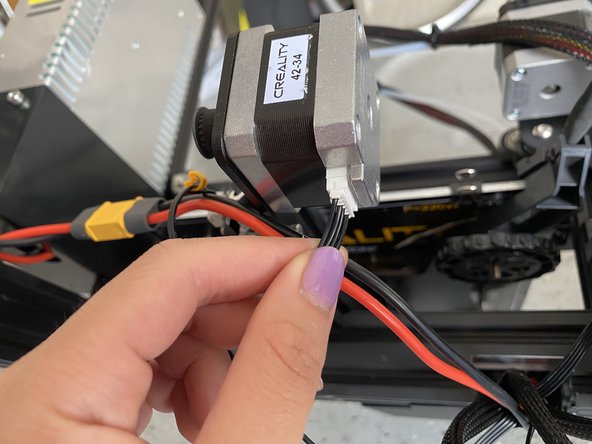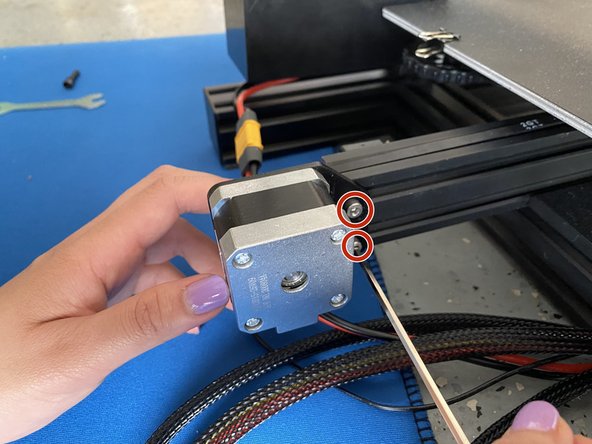Introduction
This iFixit guide shows how to replace the bracket plate on the y-axis motor of your Creality Ender 3 3D printer. If the bracket is bent, it will be unaligned with the extrusion, which causes the y axis belt to be unaligned. This could ruin the 3D-printed item. This guide shows a step-by-step process for taking out the bent bracket and replace it with a new bracket or how to straighten the original bracket. This guide ensures that your Ender 3 will print correctly without malfunctions, due to a misaligned y-axis motor. This guide will also show how to straighten out a plate of metal at home (with specific tools). If these tools are not available, a y-axis motor bracket can easily be bought online and replaced.
What you need
-
-
Place the bed plate in the middle of your Ender 3. Do this manually by gently pushing it to the middle.
-
-
To reassemble your device, follow these instructions in reverse order.
To reassemble your device, follow these instructions in reverse order.