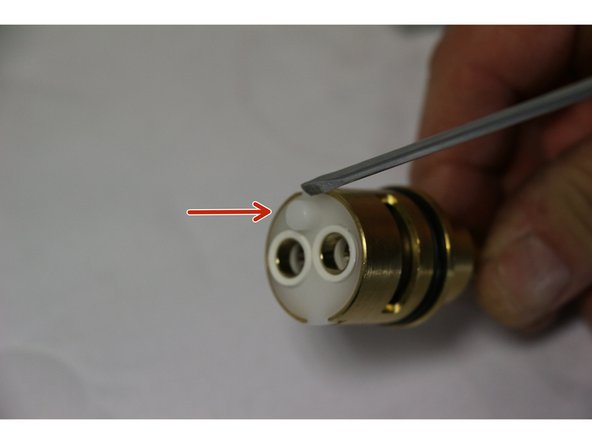What you need
-
-
Check that the position of the reverse handle is on 'OFF'
-
Using a small flat screwdriver, unclip the access cover to the screw that holds it in place.
-
Using a Phillips screwdriver, unscrew the fixing screw of the handle.
-
-
-
-
Using a 24 flat wrench, unscrew the nut counterclockwise.
-
Remove the inverter.
-
-
-
Replacing the inverter
-
Please make sure to properly align the pin of the diverter with the notch indicated by the arrow in the body of the faucet.
-
-
-
Insert the diverter into the body of the faucet.
-
Hand-tighten the inverter mounting nut clockwise.
-
Finish tightening using the 24mm wrench.
-
-
-
Align the reference point of the faucet body with the "OFF" marking on the handle.
-
Tighten the fixing screw of the handle using a Phillips screwdriver in a clockwise direction.
-
Put the cover back in place.
-
Cancel: I did not complete this guide.
2 other people completed this guide.
Special thanks to these translators:
100%
These translators are helping us fix the world! Want to contribute?
Start translating ›