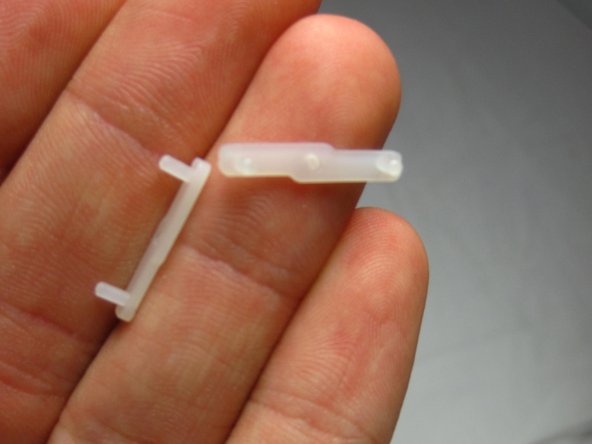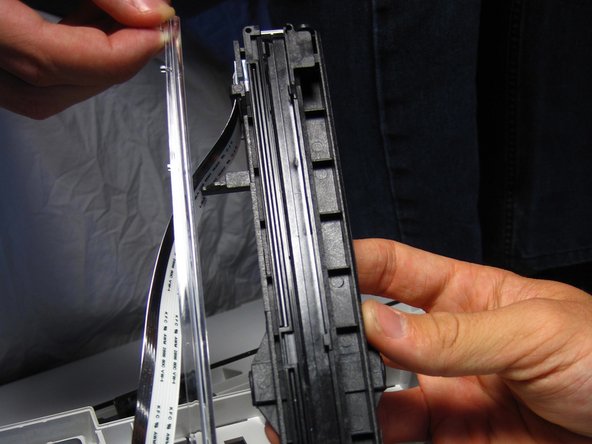Introduction
If for some reason your scanner light does not appear to be working correctly you may have to change the scanner light. If you see any broken glass, from the bulb or otherwise, handle with gloves. Broken glass can cause harm to you and the things around you.
What you need
-
-
Lift up the lid. Then be sure to examine the glass. If there are any cracks or broken fragments handle with extreme care.
-
-
-
-
Two white tabs are located on the sides of the black component that houses the scanner light. Pull these tabs out, and set them aside.
-
Remove black component by gently pulling it up from the black scanner belt.
-
-
-
The light is in the middle of the black component. Remove the light by prying up one side with the plastic opening tool and working your way to the other side of the light.
-
Once you have taken out the damaged light, replace it with a new light.
-