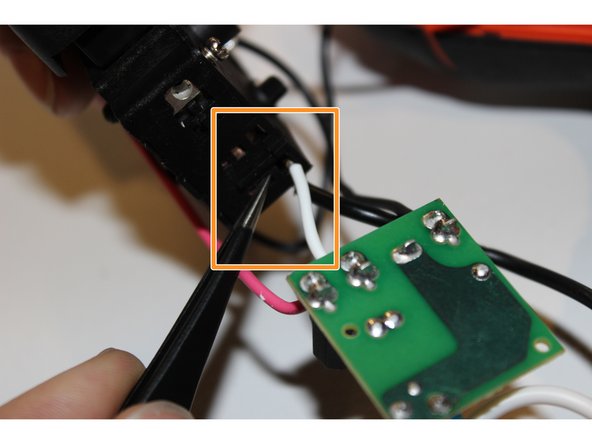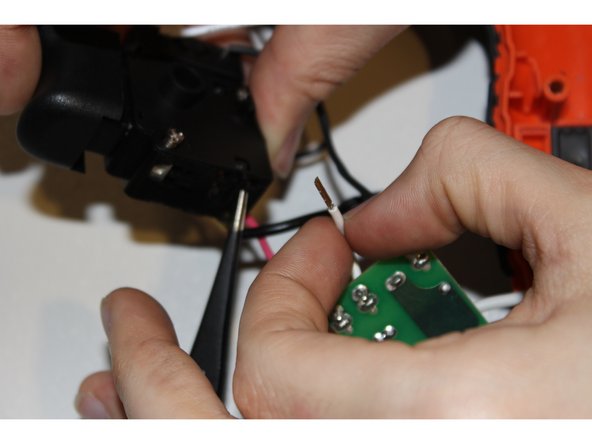Introduction
This guide is somewhat complicated. The trigger is a very important device within the device. Any number of things could have gone wrong such as a faulty wire or a damaged spring. This guide requires that the fixer has experience working with small delicate parts and has patience.
What you need
-
-
To detach the matrix attachment piece, press down on the attachment release button located at the top of the device.
-
Leaving your finger pressed down on the button, simply pull on the attachment to release it.
-
-
-
Using a JIS 1 screwdriver, unscrew seven 19mm outer screws located on the armature.
-
Using the same screwdriver, unscrew the 12mm outer screw located on the armature.
-
-
-
-
Grab a hold of the trigger module. Gently lift the module out of the armature.
-
To reassemble your device, follow these instructions in reverse order.
To reassemble your device, follow these instructions in reverse order.