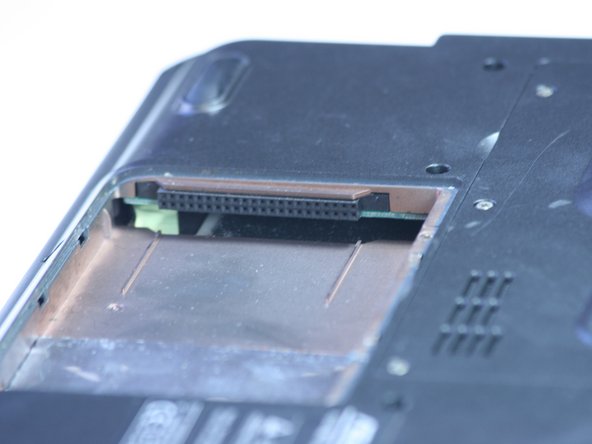You're viewing a previously published version of this guide. View latest version
Older
Newer
Jan 28, 2014 - 02:35:00
Jan 04, 2023 - 10:06:20
Jan 04, 2023 - 10:06:11
Jan 04, 2023 - 10:05:55
Oct 28, 2022 - 05:14:11
Oct 28, 2022 - 05:12:59
Oct 07, 2022 - 12:29:04
Oct 07, 2022 - 12:15:28
Oct 07, 2022 - 12:02:15
Oct 07, 2022 - 11:58:49
Oct 07, 2022 - 12:55:37
Oct 07, 2022 - 12:54:35
Oct 03, 2022 - 07:57:54
Jun 24, 2022 - 09:37:48
Apr 11, 2022 - 07:26:27
Jan 28, 2014 - 02:35:00
Jan 28, 2014 - 02:35:00
Jul 31, 2013 - 04:44:16
Aug 12, 2010 - 11:02:01
Aug 05, 2010 - 06:39:35
Jul 24, 2010 - 12:47:30
Jul 24, 2010 - 12:45:54
Jul 24, 2010 - 12:39:48
Jul 24, 2010 - 12:39:40
Jul 24, 2010 - 12:39:40
Jul 23, 2010 - 11:36:09
Jul 23, 2010 - 11:34:57
Jul 23, 2010 - 11:32:35
Jul 23, 2010 - 11:31:25
Jul 23, 2010 - 11:23:09
Jul 22, 2010 - 06:22:39
Jul 22, 2010 - 06:20:58
Jul 22, 2010 - 06:20:57
Jul 22, 2010 - 06:20:37
Jul 22, 2010 - 06:20:37
Jul 22, 2010 - 06:20:20
Jul 22, 2010 - 06:20:19
Jul 22, 2010 - 06:18:50
Embed this guide
Choose a size and copy the code below to embed this guide as a small widget on your site / forum.