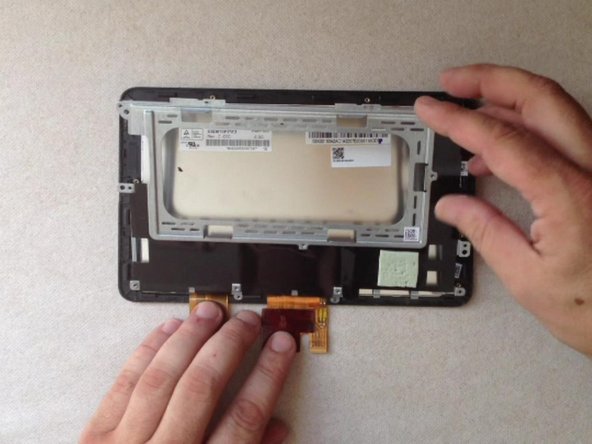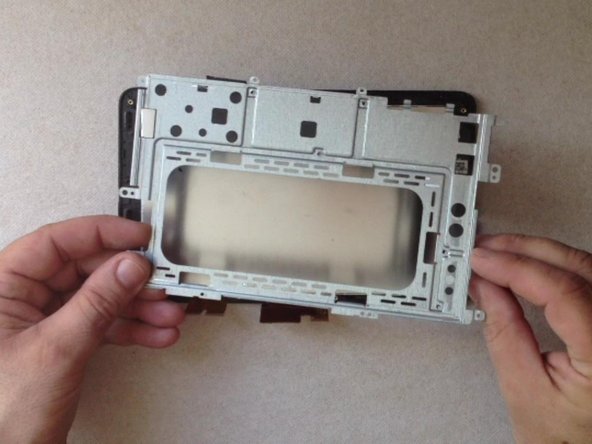Introduction
How to replace broken or not working touchscreen.
WARNING! Work carefully and start only if you are confident you can do it!
What you need
Video Overview
-
-
Switch-off the tablet.
-
By using a plastic tool open the back / battery cover.
-
-
-
-
There are many clips holding the LCD panel to the metal frame.
-
Use a spudger to loosen the clips holding the LCD display.
-
To reassemble your device, follow these instructions in reverse order.
To reassemble your device, follow these instructions in reverse order.
Cancel: I did not complete this guide.
8 other people completed this guide.
One Comment
Is it possible to replace the bezel the way you would an iPad screen instead of going from the back? I feel like a head gun to the front would save you a lot of hassle? Please correct me if I'm wrong