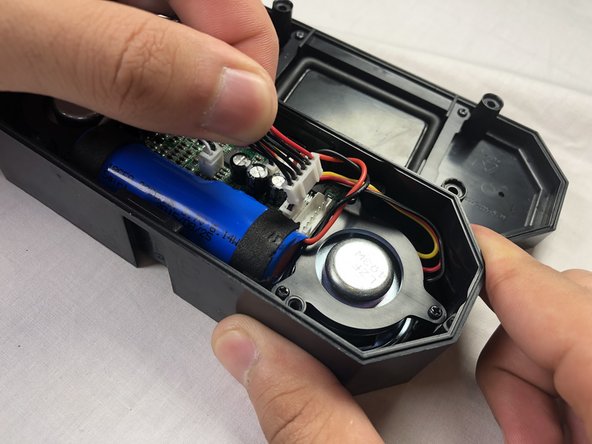Introduction
Use this guide to replace the motherboard in your Altec Lansing Mini Lifejacket 2 if the bluetooth chip, microphone, or another electronic component has failed.
What you need
-
-
Use the spudger to remove the eight black pins from the front and back of the wire screens.
-
-
To reassemble your device, follow these instructions in reverse order.
To reassemble your device, follow these instructions in reverse order.
Cancel: I did not complete this guide.
2 other people completed this guide.
6 Comments
need back panel replacement
Same here! Loved the product. Can not afford to buy something else.
I need 2 the board for charging,usb,aux cord that plugs into motherboard.