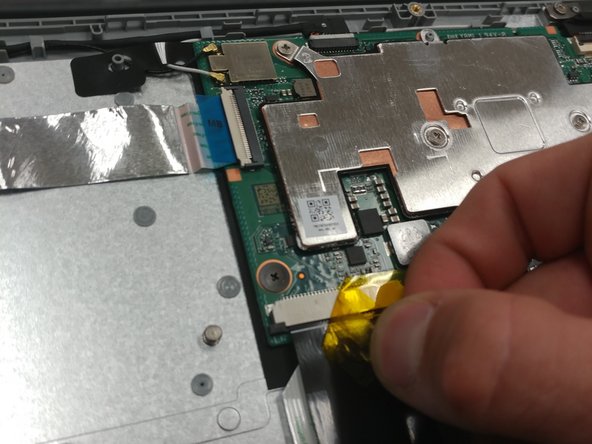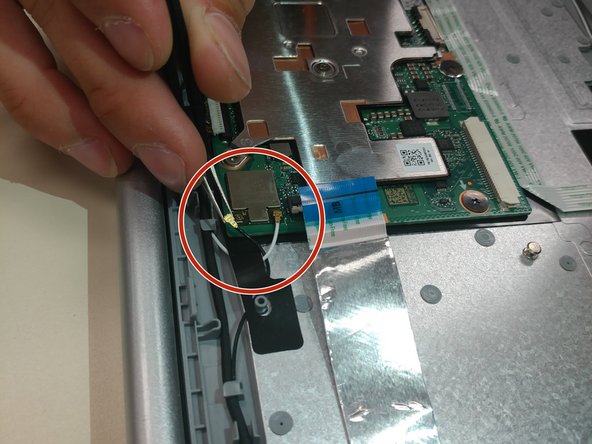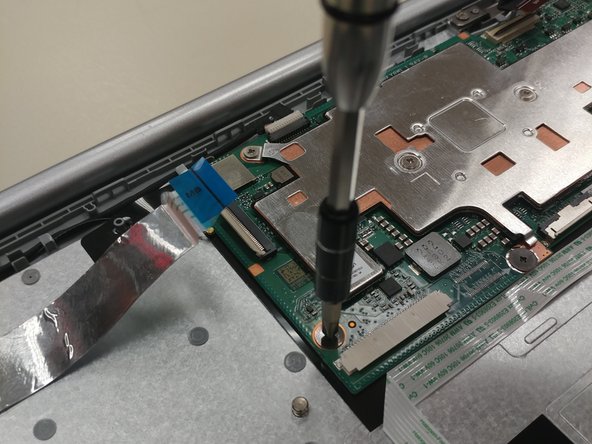What you need
-
-
First begin by flipping the laptop on its back and having the back cover face you directly.
-
Then unscrew the ten Phillips head screws that hold down the back cover using a Phillips #0 Screw Driver.
-
-
-
look for the battery in the bottom half of the computer
-
Once you have found the battery, look for the screws that secure the battery, in the upper left and right corners.
-
-
-
Begin by unscrewing the two Phillips head screws that hold down the battery using a J1 sized screwdriver.
-
Finally remove the battery from the laptop.
-
-
-
-
Remove the yellow tape covering the ribbon cable in the bottom left of the motherboard as shown.
-
Carefully remove the ribbon cable out from the connector.
-
-
-
Fold up the grey cover to release the ribbon cable in the bottom right of the board as shown.
-
Carefully pull out the ribbon cable from the port by the blue tape.
-
-
-
Fold up the white cover to release the ribbon cable in the top left of the board as shown.
-
Carefully pull out the ribbon cable from the port by the blue tape.
-
-
-
Fold up the grey cover to release the cable on the top right of the board as shown
-
Carefully pull out the cable from the port.
-
-
-
Carefully pull off both brass connectors from the top left of the board with tweezers as shown.
-
-
-
Remove the six screws from the board as shown. There are two types of screws here, so be careful to keep them separate for reassembly.
-