Got an error of 2000-0146 Need help
I was trying to boot up my comp the other day and got an error saying that it couldn't read file correctly and needed reboot. After I rebooted I ran the diagnostics and got an error of 2000-0146 on the HDD. I was hoping for help in recovering this at least long enough to get my files off without having to replace the HDD. Any help would be much appreciated! Thank you!
Is this a good question?
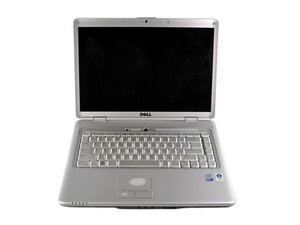
 3
3  2
2 
 2
2