Bad backlight, and I know it's not the screen or inverter
Hello! I've got piles of 12" iBook G3 800MHZ laptops that have the same issue, which is basically that the backlight is dead. I can see a faint image on the screen. I have tried replacing the entire screen assembly (hinge, screen, inverter cable, video cable) with multiple known-good ones, so I know that the issue is not with any of those components. This is also not the typical G3 video issue, which usually involves freaky random video issues, and that is temporarily resolved with pressure to the left of the trackpad...what's going on here is that the laptop is functional, but that there is simply no backlight. External video does NOT produce an image, which tells me the video chip probably has an issue. I've done all the normal stuff, i.e. remove extraneous components and RAM, reset PMU/PRAM/etc.
Anyway, I think I've probably solved my own problem (bad video chip, which means a bad board) and I just don't like the answer, but does anyone have additional ideas or things to try?
Thanks!
Is this a good question?
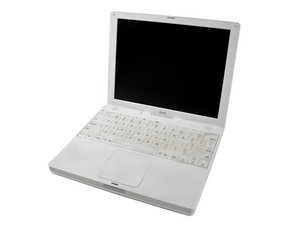

 207
207  156
156  62
62 